The Unified Diff Format: An In-Depth Exploration of Its Role in Modern Software Development
The landscape of software development is characterized by rapid iteration, collaborative workflows, and continuous integration. In this environment, understanding and managing code changes efficiently becomes crucial for maintaining quality, productivity, and transparency. Among numerous tools and formats designed to facilitate these goals, the Unified Diff (or unified diff) format stands out as a cornerstone for expressing and applying changes. Originally introduced in the early 1990s, the Unified Diff format has become the lingua franca of version control systems, providing a common language that bridges the gap between human developers and automated tools. The prominence of this format is evident in its adoption across diverse platforms such as Git, Mercurial, and Subversion, making it an essential element of modern development pipelines. This expansive article, published on the renowned Free Source Library platform, delves deeply into the origins, structure, applications, and advantages of the Unified Diff format, illustrating its enduring significance in the software engineering ecosystem.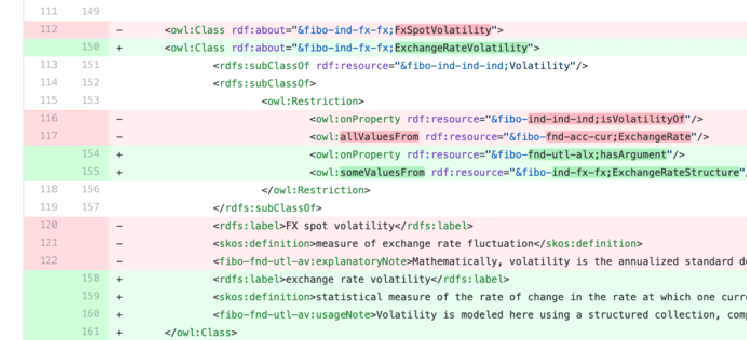
The Historical Roots and Evolution of the Unified Diff Format
Origins and Pioneers in Diff Representation
The genesis of the Unified Diff format can be traced back to the pioneering work of Wayne Davison, an influential figure in the Unix community. Published circa 1990, Davison designed the format as part of tools aimed at comparing and merging text files—a critical need during the nascent stages of version control and collaborative software development. Prior to this, diff tools existed but often suffered from complexity and limited human readability, which hindered efficient code review and iterative development.
Initially, tools like the context diff and ed scripts offered raw differences, but their extensive and dense output made manual inspection cumbersome. The Unified Diff was introduced to synthesize the essential information—highlighting changes concisely while preserving enough context for clarity. It seamlessly bridged the gap between raw machine data and human interpretability.
Early Adoption in Open-Source and Evolutionary Impact
The Unified Diff format quickly gained traction within open-source communities, especially through its adoption by maintainer teams and developers sharing patches on platforms like the comp.sources.misc newsgroup. Its simplicity facilitated widespread sharing and review, leading to faster integration cycles and more efficient collaboration. Over time, its compatibility with emerging version control systems accelerated its proliferation, embedding it as a fundamental component of source code management workflows.
Transition into Mainstream Use with Major VCS
Major tools such as Git, Mercurial, and Subversion integrated support for the Unified Diff format, recognizing its advantages in portability and readability. Git, arguably the most influential distributed version control system, by default generates and consumes Unified Diff output during commit comparisons and patch applications. Consequently, the format became not only a technical standard but also a cultural fixture among developers worldwide.
Understanding the Anatomy of a Unified Diff File
Core Components: Metadata and Change Blocks
At its core, a Unified Diff file encapsulates the differences between two text files or codebases through a structured and annotated text document. It typically encompasses:
- Header Information: This segment specifies the filenames, timestamps, and sometimes the file permissions or modes, offering a contextual overview of the files under comparison. Examples include lines such as:
--- oldfile.txt 2023-12-15 15:30:00
+++ newfile.txt 2023-12-16 10:45:00
- Hunks: These are the fundamental change blocks, marked with headers indicating the line ranges being affected. They encapsulate the actual content alterations, providing both the removed and added sections with frame of reference.
The Syntax of Hunks and Change Indicators
Each hunk begins with an annotation following this pattern:
@@ -startLineOld,countOld +startLineNew,countNew @@Within each hunk, lines are prefixed as follows:
- Lines added: Prefixed with a plus sign (+).
- Lines removed: Prefixed with a minus sign (-).
- Unchanged lines: Prefixed with a space.
For instance, a typical hunk might look like:
@@ -1,4 +1,4 @@
-This is the old line.
+This is the new line.
Unchanged content line.
Examples and Practical Illustration
Consider the following snippet comparing two versions of a simple text file:
--- oldfile.txt 2023-12-15 15:30:00
+++ newfile.txt 2023-12-16 10:45:00
@@ -1,4 +1,4 @@
-Original line 1.
+Modified line 1.
Unchanged line 2.
Original line 3.
-Original line 4.
+Modified line 4.
This example elucidates how the diff captures precise changes in a minimal yet informatively rich format, facilitating review and application.
Wide-Ranging Applications and Use Cases
Core Role in Version Control Systems
The primary domain of the Unified Diff format is within version control systems, serving as the backbone for tracking evolutions in codebases. It underpins commands like git diff, svn diff, and hg diff, translating complex commit trees into human-readable patches. These patches are critical tools for code review, rollback, branch comparison, and collaborative development.
Facilitating Code Reviews and Collaborative Development
Code reviews often rely on diffs to scrutinize modifications. Reviewers analyze the diff output to assess code quality, identify bugs, suggest improvements, and verify adherence to coding standards. The format’s human-friendly presentation significantly reduces cognitive load during review sessions, especially when paired with collaborative platforms such as GitHub, GitLab, or Bitbucket.
Patching and Distribution of Changes
Patches—diff files that encapsulate changes—serve as portable updates. Developers generate patches with git format-patch or diff -u commands, and recipients can apply them using patch utility. This process is vital for open-source contributions, maintaining software forks, or deploying hotfixes.
Documentation and Historical Tracking
Beyond immediate development, diffs facilitate historical analysis of software evolution. Data such as which lines were removed or added in a specific commit can help diagnose bugs, understand feature development trajectories, and audit changes over time.
Tools and Ecosystem Supporting the Unified Diff Format
Major Version Control Systems and their Diff Capabilities
| Tool | Diff Generation | Application Example | Notes |
|---|---|---|---|
| Git | git diff, git format-patch | Generating patches, comparing branches | Default output is Unified Diff |
| Subversion (SVN) | svn diff | Tracking changes in central repositories | Supports Unified Diff for patch creation |
| Mercurial | hg diff | Distributed versioning workflows | Supports unified diff format seamlessly |
| Patch command | patch -p | Applying diffs to files for updates | Common in Unix-based systems |
Supporting Tools and Libraries
- Code review tools like Gerrit and GitLab incorporate diff visualization features.
- Text processing libraries such as Python’s difflib provide APIs for parsing and generating Unified Diffs.
Advantages That Cement Its Position in Development Practice
- Compactness: Minimalist in structure, reducing bandwidth and storage requirements.
- Human Readability: Intuitive markers and contextual lines facilitate quick comprehension.
- Compatibility: Universally supported across widely-used toolchains.
- Efficiency: Fast generation and application, supporting dynamic development needs.
The Structural Deep Dive: Why It Works and How It’s Built
Textual Encoding of Changes
The core strength of the Unified Diff format lies in its line-oriented textual representation. By explicitly marking addition, removal, or unchanged status, it allows both human users and software automation to parse and process difference data transparently.
Contextual Information and Its Significance
Inclusion of surrounding context—the lines before and after a change—is essential for accurate application of patches and understanding. This context prevents unintended modifications, especially when similar code blocks exist elsewhere, reinforcing the reliability of the diff and patch application processes.
Potential for Automation and Scripting
The standardized syntax permits scripting interactions, such as automated testing workflows, continuous integration pipelines, and code quality audits. Many extensions and tools build upon the basic format to provide richer metadata and advanced features.
Limitations and Challenges of the Unified Diff Format
Scalability and Large File Handling
While highly effective for modest changes, the Unified Diff format can become unwieldy with enormous files or extensive modifications, where the size of diff files inflates significantly. Managing such large diffs may require segmentation or alternative diff representations.
Semantic Understanding and Contextual Limitations
The format lacks semantic awareness; it records line changes without insight into syntax or program behavior. Extensions and tools are often necessary to interpret changes meaningfully, especially in complex refactors or semantic merges.
Potential for Human Error and Misapplication
Incorrect patch application or partial diffs can cause inconsistencies or corrupt code states. Proper validation, checksum verification, and cautious handling are mandatory, particularly in automated processes.
Future Perspectives and Innovations in Diff Representation
The evolution of diff tools continues, with recent advances focusing on semantic diffing—understanding code at an abstract syntax tree level—as an enhancement over traditional line-based methods. Neural network-powered tools are emerging, aiming to provide more meaningful and intelligent diff insights, which could address the limitations of current line-centric approaches.
Conclusion: The Enduring Value of the Unified Diff Format
The Unified Diff format, enduring for over three decades, remains a fundamental component of collaborative software development. Its simplicity, clarity, and widespread support ensure that it continues to facilitate efficient, transparent, and effective code management. As workflows evolve, and as new tools and methodologies emerge—such as semantic diffing and AI-powered analysis—the core principles embedded in the Unified Diff format will likely persist as a foundational standard, underpinning the ongoing pursuit of more robust, intelligent, and human-friendly development ecosystems.
For more details, references from reputable sources such as the Linux man pages and pioneering works by Wayne Davison are highly recommended. Exploring this format’s versatility within the context of Free Source Library can further enhance your understanding of version control and software collaboration techniques.
