Pagination is an essential concept in web development, especially when dealing with large datasets. Flask-SQLAlchemy, being the SQLAlchemy extension for Flask, provides built-in support for pagination, making it easy to break down large result sets into manageable chunks. This guide will walk you through the process of implementing pagination using Flask-SQLAlchemy, ensuring efficient handling of large queries and enhancing the user experience.
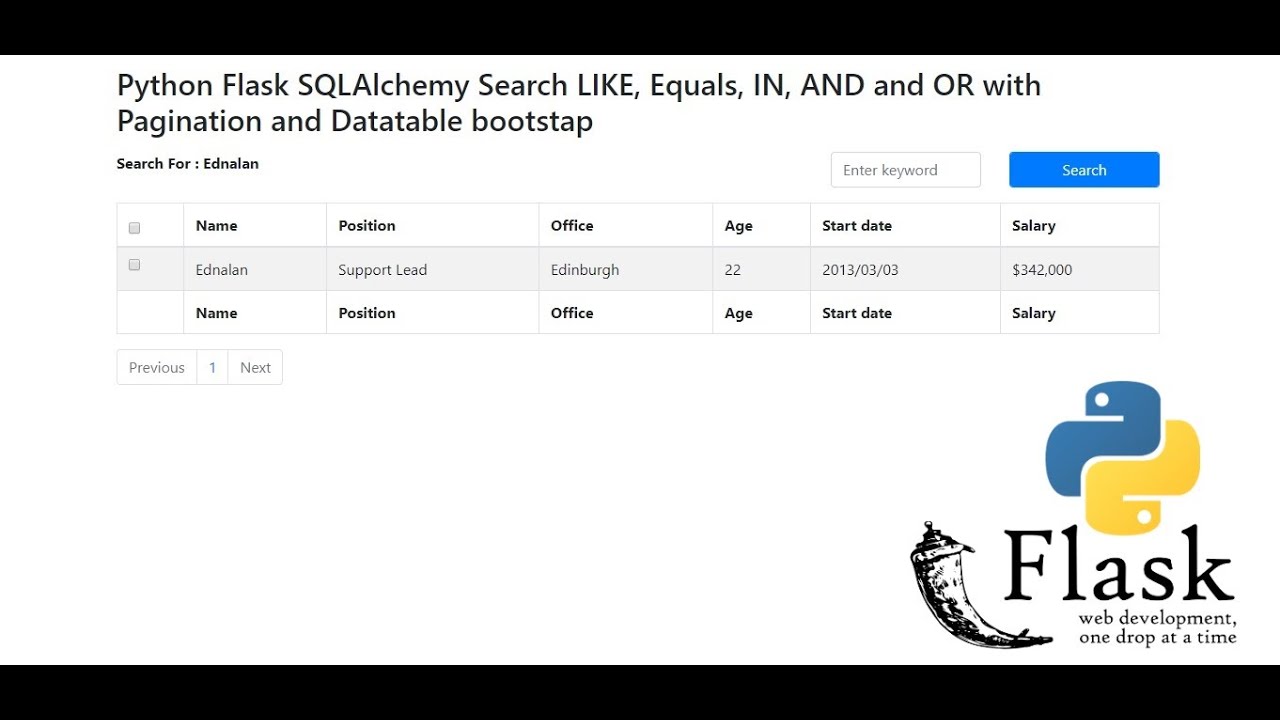
Table of Contents
- What is Pagination?
- Setting Up Flask-SQLAlchemy
- Querying with Pagination
- Customizing Pagination
- Displaying Pagination in Templates
- Handling Edge Cases
- Conclusion
What is Pagination?
Pagination is the process of dividing a large dataset into smaller subsets (pages) to make data easier to navigate and consume. Instead of loading thousands of records at once, pagination allows you to load, for example, 10 or 20 records per page and display navigation controls that let users move between different pages.
Benefits of pagination include:
- Performance: Loading large datasets in small chunks reduces memory usage and database load.
- User Experience: Users can easily navigate through data without scrolling endlessly.
In Flask-SQLAlchemy, pagination is implemented via the paginate() method available on SQLAlchemy query objects.
Setting Up Flask-SQLAlchemy
Before we dive into pagination, we need to set up Flask and SQLAlchemy. Assuming you already have a Flask app, here’s how to set up SQLAlchemy.
Installing Flask-SQLAlchemy
If you haven’t already, install Flask-SQLAlchemy by running:
Basic Flask-SQLAlchemy Setup
Here’s a basic setup for your Flask app using SQLAlchemy:
Now, we have a basic setup with a simple User model. Next, let’s focus on how to paginate queries.
Querying with Pagination
Flask-SQLAlchemy provides a convenient paginate() method that allows you to paginate a query result. Here’s how it works.
Basic Pagination Example
Let’s assume you want to retrieve users from the database and paginate them 10 users per page. Here’s how you can achieve that:
Explanation:
page: This indicates the current page number, defaulting to1.per_page: Specifies how many items to display per page (in this case, 10 users per page).users.items: This returns the list ofUserobjects for the current page.users.pages: Total number of pages.users.has_nextandusers.has_prev: Booleans indicating whether there are next/previous pages.
Customizing Pagination
You can further customize the behavior of pagination by passing additional parameters to paginate().
Custom Parameters:
- page: The current page number (starts from
1). - per_page: How many items to display on each page.
- error_out: If
True, raises a404error when the page is out of range. IfFalse, it returns an empty page. - max_per_page: Limits the maximum number of items per page.
For example, to ensure a page request beyond the last page returns an empty result rather than raising an error:
Displaying Pagination in Templates
Pagination is most useful when presented with navigation buttons on the frontend. Here’s an example of how you can integrate pagination with Jinja2 templates.
Template Example
Explanation:
users.items: Provides the list of users for the current page.users.has_nextandusers.has_prev: Used to conditionally display “Next” and “Previous” links.users.pageandusers.pages: Display the current page number and total number of pages.url_for('users', page=...): Generates a URL with the specified page number, enabling navigation.
Handling Edge Cases
While pagination is generally straightforward, there are a few edge cases to handle:
-
Page Out of Range: If a user requests a page that doesn’t exist (e.g., page 100 when there are only 10 pages), Flask-SQLAlchemy raises a
404error by default. You can disable this by settingerror_out=Falseinpaginate(), which will return an empty page instead. -
Handling Large Datasets: For very large datasets, fetching all rows to count the total number of records can be inefficient. Consider optimizing queries and using indexes where appropriate. Additionally, you may want to implement an infinite scroll pattern rather than traditional pagination.
-
Custom Pagination Links: Sometimes, you may want more control over the pagination links. You can create custom pagination controls that allow users to skip multiple pages at once (e.g., a “Jump to Page” feature).
Conclusion
Pagination is a crucial feature when dealing with large datasets, and Flask-SQLAlchemy makes it simple to implement. By using the built-in paginate() method, you can efficiently break down query results into smaller, manageable pages and create a user-friendly navigation system.
With the right templates and backend code, you can provide a smooth, responsive experience for users browsing large lists of data. Whether you’re building a blog, e-commerce platform, or a data-heavy application, proper pagination ensures both performance and usability.
This guide should help you integrate pagination into your Flask-SQLAlchemy app with ease. You can adjust the pagination behavior to fit your needs and ensure that your application remains performant and user-friendly.
More Informations

