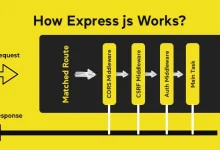In the realm of version control systems, Git stands as a preeminent tool, widely employed for managing source code and facilitating collaborative development efforts. A fundamental aspect of Git’s functionality lies in its support for remote branches, a feature instrumental in orchestrating distributed workflows and enabling developers to collaborate seamlessly across geographical boundaries.
In Git, a branch is essentially a divergent line of development, allowing for the isolation and concurrent evolution of code. Remote branches, on the other hand, extend this paradigm by providing a mechanism for tracking and interacting with branches residing on remote repositories. This feature proves indispensable in scenarios where a project involves multiple contributors, each working on their own copy of the repository, distributed across various locations.
When dealing with remote branches in Git, a crucial initial step involves the creation of a connection between the local repository and its remote counterpart. This linkage is typically established using the git remote add command, wherein the remote repository is assigned a user-defined alias. Once this association is established, developers gain the ability to interact with the remote branches, exchange changes, and synchronize their local work with the overarching project.
The command git fetch plays a pivotal role in this synchronization process. It enables the retrieval of changes from the remote repository without automatically merging them into the local branches. This divergence in behavior ensures that developers can inspect the incoming changes before deciding to incorporate them into their own work, thus preserving a degree of control and deliberation.
Upon fetching the changes from the remote repository, developers may choose to merge them into their local branches using the git merge command. This integration of changes fosters collaboration and maintains a cohesive codebase. Alternatively, developers can opt for the git pull command, a combination of git fetch and git merge, streamlining the process of fetching and incorporating changes in one fell swoop.
Conversely, developers can contribute their changes to the remote repository by means of the git push command. This operation transmits the committed changes from the local branch to its corresponding remote counterpart, thereby disseminating the modifications and ensuring that the collaborative aspects of development are realized.
In situations where developers wish to work on features or bug fixes without disrupting the main codebase, the creation of feature branches becomes paramount. These branches serve as isolated environments for the development of specific functionalities, allowing developers to iterate and experiment without affecting the stability of the main branch. Once the features are deemed ready for integration, they can be merged into the main branch, ensuring a controlled and systematic approach to development.
Furthermore, Git facilitates the tracking of changes across branches through the use of references, such as branch names and commit hashes. This mechanism enables developers to pinpoint specific versions of the codebase and navigate the complex web of divergent branches with precision. The git log command, for instance, provides a detailed chronological account of commits, aiding in the comprehension of the project’s development history.
A noteworthy feature in Git is the ability to establish a relationship between local branches and their remote counterparts. This linkage, often referred to as tracking, streamlines the process of fetching and pushing changes, as Git automatically associates the local branch with its remote counterpart. Consequently, developers can simply use git pull or git push without explicitly specifying the remote and branch names.
In scenarios where collaboration involves multiple contributors working on the same branch, conflicts may arise when attempting to merge changes. Git equips developers with tools to resolve these conflicts by manually inspecting and modifying the affected files. The git status command provides an overview of the conflicting files, while the git mergetool command opens a visual interface for resolving merge conflicts, fostering a streamlined resolution process.
Moreover, Git enables the deletion of remote branches, a task accomplished through the git push command with the --delete flag. This action not only removes the branch from the local repository but also propagates the deletion to the remote repository, ensuring consistency between the two.
In conclusion, the nuanced handling of remote branches in Git constitutes a cornerstone of efficient and collaborative software development. The ability to seamlessly fetch, merge, and push changes between local and remote repositories empowers development teams to work cohesively, irrespective of geographical dispersion. Feature branches further augment this collaborative landscape by providing a structured approach to feature development. As Git continues to evolve and solidify its status as a version control powerhouse, its robust support for remote branches remains a linchpin in the facilitation of modern, distributed development workflows.
More Informations

Expanding upon the multifaceted landscape of Git and its intricate handling of remote branches delves into various nuanced aspects, shedding light on advanced practices, collaborative strategies, and additional tools that augment the overall development experience.
A pivotal concept in the Git ecosystem is the notion of a ‘fork.’ Forking a repository involves creating a personal copy of a project, often with the intent of contributing changes or experimenting with modifications independently. This process is particularly prevalent in open-source development, where contributors fork a project, make their alterations in a dedicated branch, and subsequently propose these changes for integration into the original project through a pull request.
Pull requests serve as a mechanism for code review and collaboration, enabling developers to propose changes, discuss modifications, and iterate on improvements before merging them into the main codebase. This collaborative approach fosters transparency, accountability, and a structured means of incorporating diverse contributions into a cohesive project.
In the realm of collaborative workflows, Git facilitates the implementation of ‘upstream’ and ‘downstream’ relationships between repositories. The ‘upstream’ repository typically refers to the original project or a central repository, while ‘downstream’ repositories represent individual forks or clones of the project. This delineation allows for the continuous flow of changes between repositories, ensuring that modifications made in forks can be integrated back into the upstream project, thereby maintaining a coherent development history.
The integration of continuous integration (CI) and continuous deployment (CD) practices further elevates the efficiency of collaborative development. CI/CD pipelines automate the process of building, testing, and deploying code changes, minimizing manual intervention and ensuring a consistent and reliable development and deployment environment. Popular CI/CD platforms, such as Jenkins, Travis CI, and GitLab CI, seamlessly integrate with Git repositories, executing predefined workflows triggered by changes in remote branches.
Git’s support for hooks, both client-side and server-side, amplifies its extensibility and adaptability to diverse development scenarios. Pre-commit hooks, for instance, allow developers to enforce specific coding standards, run tests, or perform other checks before a commit is finalized. Conversely, server-side hooks enable administrators to implement custom scripts, enforcing policies and workflows at the repository level, such as access controls or integration with issue tracking systems.
Branching strategies represent a crucial facet of Git workflows, with various models tailored to accommodate different project structures and team sizes. The Gitflow model, popularized by Vincent Driessen, delineates branches into feature branches, release branches, and a develop branch, providing a structured approach to feature development and version releases. GitHub Flow, on the other hand, advocates for a more streamlined process, focusing on continuous delivery and deploying changes directly from the main branch.
The advent of Git hosting platforms, including GitHub, GitLab, and Bitbucket, has significantly influenced collaborative development practices. These platforms offer centralized repositories, issue tracking, pull requests, and integration with CI/CD pipelines, consolidating essential tools within a unified environment. Furthermore, they enhance visibility, accessibility, and traceability of changes, fostering a collaborative ecosystem where developers can contribute, review, and discuss code seamlessly.
Git submodules and subtrees present advanced mechanisms for managing dependencies and incorporating external repositories into a project. Submodules allow developers to include external repositories as subdirectories within their own repository, maintaining a clear separation between the two. Subtrees, on the other hand, enable the inclusion of external repositories into a project’s branch, merging their histories and facilitating simultaneous development.
The concept of ‘rebasing’ merits attention in the context of Git’s remote branch management. While merging combines changes from different branches, rebasing integrates changes by moving or combining a sequence of commits onto a new base commit. This results in a linear and cleaner project history, minimizing unnecessary merge commits. However, it is essential to exercise caution when rebasing, especially in shared branches, as it alters commit history and may introduce conflicts.
Furthermore, the ‘reflog’ in Git acts as a safeguard, recording changes to branch references over time. This log proves invaluable in scenarios where branches are accidentally deleted or altered, providing a safety net for recovering lost commits or branches.
In the domain of distributed version control, Git’s resilience and offline capabilities are noteworthy. Developers can continue working on their local branches, committing changes, and switching branches without requiring a constant connection to a remote repository. Once a network connection is reestablished, changes can be synchronized with remote branches, ensuring a seamless transition between offline and online development environments.
In essence, the depth of Git’s capabilities in managing remote branches extends far beyond the fundamental fetch, merge, and push operations. The integration of collaborative practices, forking workflows, CI/CD pipelines, branching strategies, hosting platforms, and advanced Git features collectively form a sophisticated tapestry that empowers development teams to navigate the complexities of distributed development. As Git continues to evolve and adapt to the ever-changing landscape of software development, its robust support for remote branches remains a cornerstone, facilitating a dynamic and collaborative ecosystem.
Keywords
The discourse on Git and its handling of remote branches encompasses a multitude of key concepts, each playing a distinctive role in shaping the landscape of modern software development. Let’s delve into the interpretation and elucidation of these pivotal terms:
-
Version Control Systems (VCS):
- Explanation: A system that manages changes to a project’s source code over time. It allows multiple contributors to work on a project simultaneously, maintaining a historical record of alterations.
-
Git:
- Explanation: A distributed version control system designed for tracking changes in source code during software development. Git enables collaboration, branching, and merging, making it a cornerstone of contemporary version control.
-
Remote Branches:
- Explanation: Branches in a Git repository that exist on a remote server. They facilitate collaboration by allowing developers to work on different copies of the project and share changes.
-
Fetch:
- Explanation: The process of retrieving changes from a remote repository to a local repository. It enables developers to inspect and merge changes manually, maintaining control over the integration process.
-
Merge:
- Explanation: Combining changes from different branches in Git. Merging is a fundamental operation that consolidates divergent lines of development, ensuring a unified codebase.
-
Pull:
- Explanation: A Git command that fetches changes from a remote repository and automatically merges them into the local branch. It streamlines the process of synchronizing local and remote branches.
-
Push:
- Explanation: A Git command that transmits local branch changes to the corresponding remote branch. Pushing changes makes them accessible to other collaborators, facilitating a collaborative development workflow.
-
Feature Branches:
- Explanation: Isolated branches created for the development of specific features or fixes. They allow developers to work on functionalities without impacting the stability of the main codebase.
-
References:
- Explanation: Pointers to commits, branches, or tags in Git. References aid in navigating the version history and pinpointing specific states of the codebase.
-
Tracking:
- Explanation: Establishing a link between local and remote branches, allowing Git to associate them automatically. This association simplifies the process of fetching and pushing changes.
-
Conflicts:
- Explanation: Occur when Git cannot automatically merge changes due to conflicting modifications in the same file. Resolving conflicts involves manual intervention to harmonize the changes.
-
Git Log:
- Explanation: A Git command displaying the commit history of a repository. It provides a chronological account of changes, aiding developers in understanding the project’s evolution.
-
Upstream and Downstream:
- Explanation: Relates to the direction of changes between repositories. ‘Upstream’ refers to the original project, while ‘downstream’ represents forks or clones. This relationship governs the flow of changes.
-
Continuous Integration (CI) and Continuous Deployment (CD):
- Explanation: Practices automating the build, test, and deployment of code changes. CI/CD pipelines enhance development efficiency and maintain a consistent deployment environment.
-
Hooks:
- Explanation: Custom scripts triggered by Git events. Hooks, both client-side and server-side, enable developers to enforce policies, run checks, or integrate with external systems.
-
Branching Strategies:
- Explanation: Defined approaches to organizing branches for collaborative development. Examples include Gitflow and GitHub Flow, each prescribing a structured method for feature development and version releases.
-
Git Hosting Platforms:
- Explanation: Web-based platforms, such as GitHub and GitLab, hosting Git repositories. They offer collaboration tools, issue tracking, pull requests, and integrations, centralizing development workflows.
-
Submodules and Subtrees:
- Explanation: Mechanisms for managing dependencies and incorporating external repositories. Submodules include external repositories within a project, while subtrees merge external repositories into a project’s branch.
-
Rebasing:
- Explanation: Integrating changes by moving or combining commits onto a new base commit. Rebasing produces a linear history and is used for a cleaner project history but should be approached with caution in shared branches.
-
Reflog:
- Explanation: A log maintaining a record of changes to branch references over time. It serves as a safety net, allowing recovery of lost commits or branches.
-
Offline Capabilities:
- Explanation: Git’s ability to facilitate development without a constant network connection. Developers can commit changes locally and synchronize with remote branches once a network connection is reestablished.
These key terms collectively construct a comprehensive understanding of Git’s intricacies in managing remote branches, providing developers with a robust toolkit for collaborative and efficient software development.