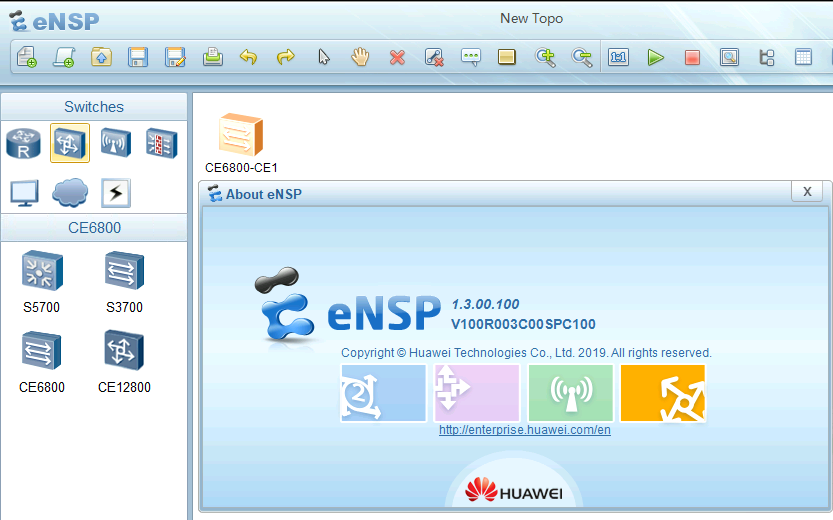Huawei eNSP (Enterprise Network Simulation Platform) is a comprehensive network simulation tool designed to help IT professionals, network engineers, and students practice and develop their networking skills in a virtual environment. It enables users to simulate and experiment with Huawei network devices, protocols, and topologies, mirroring real-world networking scenarios without the need for physical hardware.
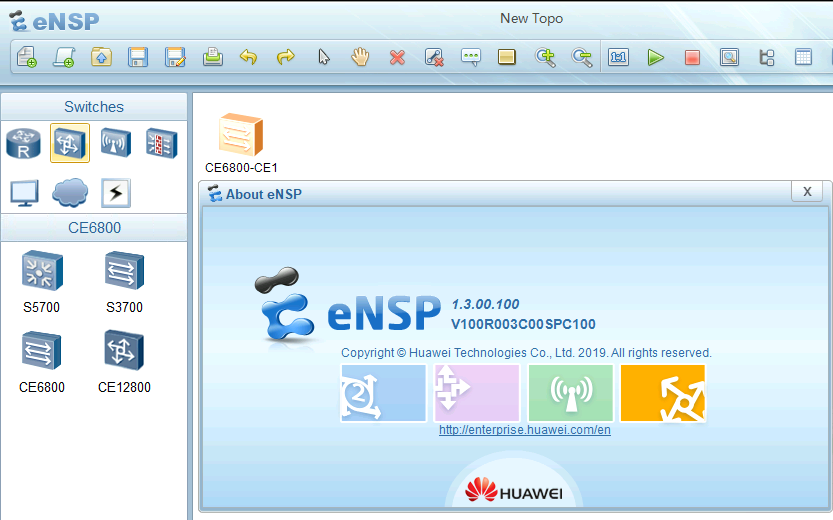
Introduction
eNSP is an essential tool in the Huawei ICT (Information and Communication Technology) Academy ecosystem, primarily aimed at users who want to develop expertise in Huawei networking technologies. Huawei’s eNSP allows for the simulation of enterprise-level network environments and supports multiple devices and network protocols. This helps individuals and organizations effectively design, implement, and troubleshoot network infrastructures in a risk-free virtual environment.
The platform supports a wide range of networking devices such as switches, routers, and firewalls, allowing users to emulate complex network topologies and practice configurations in a controlled space.
Key Features
- Device Simulation: eNSP supports various Huawei devices such as routers (AR series), switches (S series), and firewalls. These devices are crucial for building enterprise-level networks and give users access to nearly full configurations and features of the actual hardware.
- Comprehensive Protocol Support: eNSP supports numerous network protocols, including, but not limited to, OSPF, BGP, MPLS, VLAN, STP, VRRP, and more. This allows network engineers to design complex network topologies, test protocol interactions, and troubleshoot network issues.
- Graphical User Interface (GUI): The platform provides an intuitive drag-and-drop GUI for constructing network topologies. This user-friendly interface makes it easy for users to build, modify, and manage their networks without needing deep technical knowledge of command-line interfaces (CLI).
- Realistic Device Behavior: eNSP simulates the actual behavior of Huawei network devices, giving users the ability to work with configurations as they would in a real production network. This means that the skills gained using eNSP can easily transfer to working on live networks.
- Integration with Virtual Machines: One of the standout features of eNSP is its ability to integrate with virtual machines (VMs). This allows users to simulate entire networks, including servers and clients, to create end-to-end network scenarios that are highly realistic.
- Packet Tracing: eNSP offers packet tracing features that allow users to analyze data packets as they traverse the simulated network. This is useful for troubleshooting, performance optimization, and protocol analysis.
- Collaboration and Learning: The platform is widely used in educational environments as it supports collaborative learning and network project simulations. It allows for the sharing of topology files and configurations, enabling students and professionals to work together on network designs and troubleshooting exercises.
- Scalability: eNSP allows the simulation of large networks by connecting multiple devices and topologies, providing scalability in network design. Users can design multi-layered, enterprise-level networks and experiment with large-scale deployment scenarios.
Main Components
eNSP consists of several components that work together to simulate a virtual network environment:
- Routers and Switches: Huawei AR routers and S-series switches are the key network devices simulated in eNSP. These devices mimic their real-world counterparts in terms of configuration and behavior.
- Network Topology Editor: The graphical editor provides a drag-and-drop interface for network design, where users can place devices and configure connections between them.
- Device Console: Each device in the network has a CLI console where users can configure the devices using the same commands they would use on physical Huawei devices.
- Packet Analyzer: This feature allows users to trace packets as they move through the network, providing detailed insights into network traffic.
Use Cases
- Network Design: eNSP is an ideal tool for network architects and engineers who need to design enterprise network architectures. It allows them to create, test, and troubleshoot large-scale network topologies before actual deployment.
- Certification Training: Huawei offers various professional certifications, such as the Huawei Certified ICT Associate (HCIA), Huawei Certified ICT Professional (HCIP), and Huawei Certified ICT Expert (HCIE). eNSP is an invaluable tool for candidates preparing for these certifications, allowing them to practice real-world scenarios.
- Network Troubleshooting: Network administrators and engineers can use eNSP to simulate network issues and practice troubleshooting without risking disruption to live environments. This helps build problem-solving skills and gain practical experience in diagnosing network faults.
- Protocol Testing: eNSP supports advanced network protocols and their interactions. Engineers can use it to test how protocols behave in complex networks and simulate failover scenarios, dynamic routing, and load balancing.
- Education and Training: For institutions offering courses in networking, eNSP provides a practical environment for students to apply theoretical knowledge. It is also widely used in Huawei’s own training programs for certification preparation.
- Proof of Concept (PoC): Organizations can use eNSP to build Proof of Concept networks before deploying them in production environments. This allows them to test configurations, assess performance, and identify potential issues in a risk-free environment.
Comparison with Other Network Simulators
eNSP competes with several other network simulation platforms, such as Cisco’s Packet Tracer, GNS3, and EVE-NG. Each of these platforms has its strengths, and eNSP stands out for its focus on Huawei devices and protocols.
- Cisco Packet Tracer: While Packet Tracer is an excellent tool for Cisco networking, it lacks support for non-Cisco devices, limiting its applicability in multi-vendor environments. eNSP, on the other hand, focuses exclusively on Huawei networks.
- GNS3: GNS3 supports multi-vendor devices and is highly flexible, but it requires more technical setup compared to eNSP’s straightforward interface. For users specifically working on Huawei networks, eNSP offers a simpler, more focused approach.
- EVE-NG: EVE-NG is a powerful platform supporting a variety of vendor devices, but it requires users to bring their own device images. eNSP, however, comes pre-packaged with Huawei device images, making it easier to set up and use for Huawei-based simulations.
Installation and Setup
eNSP can be installed on Windows operating systems, and it requires certain dependencies, such as WinPcap, VirtualBox, and Wireshark, to fully utilize its capabilities.
System Requirements:
- Operating System: Windows 7/8/10 (64-bit recommended)
- RAM: 4 GB minimum (8 GB recommended for large networks)
- Processor: Dual-core or better
- Storage: At least 10 GB free space
- Other: VirtualBox for virtualization support
Installation Steps:
- Download the eNSP installer from the official Huawei website.
- Install dependencies (WinPcap, VirtualBox, and Wireshark).
- Follow the installation wizard to complete the setup.
- Launch eNSP and begin creating network topologies.
Advantages
- Cost-Effective: Since eNSP is free to use, it significantly reduces the cost of network training and experimentation.
- Easy to Use: The intuitive GUI and built-in device support make eNSP accessible even for beginners.
- Realistic Device Simulations: eNSP provides nearly full device functionality, giving users a realistic experience of working with Huawei equipment.
- Scalability: Supports complex and large-scale network designs with multiple devices and topologies.
Disadvantages
- Limited Vendor Support: eNSP only supports Huawei devices, which might be a limitation for users who need a multi-vendor environment.
- Resource Intensive: Large network simulations can be resource-heavy, requiring powerful hardware for smooth operation.
- Windows Only: eNSP is only available on Windows, which limits its accessibility for users on other operating systems.
Conclusion
Huawei eNSP is a powerful and versatile network simulation tool tailored for professionals and students working with Huawei networking technologies. Its robust feature set, combined with user-friendly design and protocol support, makes it a valuable resource for network learning, testing, and troubleshooting. Whether used for certification preparation, network design, or PoC simulations, eNSP provides a cost-effective, scalable, and realistic platform for mastering Huawei networks.
More Informations

it has been a pivotal instrument in the hands of networking professionals and enthusiasts alike. This software, designed and developed by Huawei, serves a critical role in the testing and validation of networking scenarios, enabling users to emulate intricate network configurations in a virtual environment.
One of the fundamental aspects of the Huawei eNSP is its ability to replicate Huawei networking devices, offering users an opportunity to simulate the behavior of various Huawei routers and switches. This emulation is not merely superficial; it delves into the nuances of Huawei’s proprietary protocols and functionalities, providing a comprehensive testing ground for network architects, engineers, and students seeking hands-on experience with Huawei’s networking equipment.
The user interface of Huawei eNSP is often praised for its user-friendly design, making it accessible to a broad spectrum of users with varying levels of expertise in networking. Its intuitive layout and robust feature set contribute to a seamless user experience, facilitating the creation, modification, and analysis of complex network topologies.
In terms of supported protocols, Huawei eNSP covers a broad spectrum, including but not limited to the Routing Information Protocol (RIP), Open Shortest Path First (OSPF), Border Gateway Protocol (BGP), and various others. This diversity allows users to simulate scenarios ranging from basic routing configurations to advanced, enterprise-level networking setups.
Moreover, the eNSP incorporates support for multiple virtualization technologies, enabling users to run not only Huawei devices but also integrate third-party virtual machines into their simulated networks. This versatility enhances the platform’s utility, providing a more holistic environment for testing and experimentation.
The utility of Huawei eNSP extends beyond its role as a standalone simulator. It integrates with Huawei’s eSight Network Management System, fostering a more comprehensive approach to network planning, deployment, and monitoring. This integration is especially valuable for organizations relying on Huawei infrastructure, as it streamlines the transition from simulation to real-world implementation.
In educational settings, the Huawei eNSP has found a valuable niche. Institutions and individuals alike leverage its capabilities to create realistic networking scenarios for training and certification purposes. The hands-on experience gained through eNSP simulations proves invaluable for individuals preparing for Huawei’s certification exams, offering a practical dimension to their theoretical knowledge.
While Huawei eNSP has undoubtedly carved its place in the networking simulation landscape, it’s essential to acknowledge that the field is dynamic, with advancements occurring regularly. As of my last update in January 2022, users were encouraged to stay abreast of any updates or new releases from Huawei to ensure they are leveraging the latest features and improvements.
In conclusion, the Huawei eNSP stands as a commendable simulation platform, emblematic of Huawei’s commitment to providing robust tools for networking professionals. Its emulation capabilities, user-friendly interface, protocol support, and integration with management systems collectively contribute to its reputation as a valuable asset in the realm of network simulation. As the networking landscape continues to evolve, the eNSP is poised to adapt and remain a relevant and reliable tool for those seeking to refine their networking skills in a virtual environment.
Certainly, delving further into the intricacies of Huawei eNSP reveals a multifaceted tool that caters to the diverse needs of network administrators, engineers, and educators. Beyond its fundamental role as a network simulator, eNSP encapsulates features that enhance its functionality and broaden its applicability.
One notable facet of Huawei eNSP is its support for a variety of network services and applications. Users can simulate the deployment of services such as Quality of Service (QoS), Virtual Private Networks (VPNs), and multicast, allowing for a comprehensive evaluation of network performance under different conditions. This capability is instrumental in assessing the resilience and efficiency of networks in real-world scenarios where these services play a pivotal role.
The platform’s scalability is another noteworthy characteristic. Huawei eNSP empowers users to model large and intricate network topologies, mirroring the complexity of enterprise-level infrastructures. This scalability is paramount for professionals and organizations aiming to assess the performance and reliability of their networks under varying loads and conditions. The ability to scale simulations enhances the platform’s realism, providing insights into how networks behave under different levels of demand.
Furthermore, Huawei eNSP embraces the concept of cloud networking, aligning itself with contemporary trends in IT infrastructure. Users can simulate cloud-based scenarios, reflecting the dynamic nature of modern networks that often incorporate cloud services. This feature is particularly relevant in an era where hybrid and multi-cloud architectures are becoming increasingly prevalent, allowing users to explore the interplay between traditional on-premises infrastructure and cloud-based services.
Security considerations are paramount in today’s interconnected world, and Huawei eNSP acknowledges this by incorporating features that allow users to simulate security protocols and mechanisms. From basic access control configurations to more advanced security measures, users can test and refine their network security implementations in a risk-free virtual environment. This capability is invaluable for honing skills in securing networks against a myriad of potential threats.
Huawei eNSP also fosters collaboration and knowledge-sharing within the user community. Forums, documentation, and training materials associated with the platform serve as valuable resources for users seeking assistance, insights, or best practices. This collaborative ecosystem contributes to the continuous improvement of the platform and facilitates a dynamic exchange of knowledge among professionals and enthusiasts.
In educational settings, the platform’s utility extends beyond individual learning to support group exercises and collaborative projects. Instructors can design and share complex network scenarios, challenging students to work together to solve problems and optimize network configurations. This collaborative approach mirrors real-world scenarios where teamwork is often essential for managing and troubleshooting complex networks.
It’s important to note that the information provided here is based on my last update in January 2022, and the landscape of networking technologies may have evolved since then. Users are encouraged to consult the latest documentation and release notes from Huawei to stay informed about any updates, new features, or enhancements to the eNSP platform.
In essence, Huawei eNSP emerges not merely as a standalone network simulator but as a dynamic and evolving ecosystem that accommodates the evolving needs of networking professionals and educators. Its versatility, scalability, support for diverse services, and commitment to security and collaboration collectively position it as a valuable asset in the arsenal of tools available to those navigating the complex and ever-changing landscape of networking.
Keywords
Certainly, let’s identify and interpret key words from the article on Huawei eNSP:
- Huawei eNSP:
- Explanation: Huawei Enterprise Network Simulation Platform.
- Interpretation: Huawei eNSP is a network simulation tool developed by Huawei, designed for emulating Huawei networking devices and facilitating testing and validation of various network scenarios.
- Networking Simulation Tools:
- Explanation: Tools that replicate network environments for testing and experimentation.
- Interpretation: Networking simulation tools, like Huawei eNSP, provide a virtual environment to mimic real-world network configurations, allowing users to experiment with different setups and scenarios.
- Virtual Environment:
- Explanation: Simulated space created for testing and emulation.
- Interpretation: In the context of eNSP, a virtual environment is a digital space where users can emulate and assess networking scenarios without affecting real-world infrastructure.
- Router and Switch Emulation:
- Explanation: Simulating the behavior of routers and switches.
- Interpretation: Huawei eNSP allows users to replicate the functions of Huawei routers and switches in a virtual setting, enabling realistic testing of configurations.
- User-Friendly Interface:
- Explanation: Interface designed for ease of use.
- Interpretation: The eNSP interface is designed to be easily navigable, making it accessible to users with varying levels of expertise in networking.
- Protocol Support:
- Explanation: Compatibility with networking protocols.
- Interpretation: eNSP supports a range of protocols such as RIP, OSPF, BGP, enabling users to simulate diverse networking scenarios and configurations.
- Network Management System (eSight):
- Explanation: System for planning, deploying, and monitoring networks.
- Interpretation: Integration with eSight enhances eNSP’s functionality, streamlining the transition from simulation to real-world network implementation.
- Educational Settings:
- Explanation: Environments for learning and training.
- Interpretation: eNSP is utilized in educational settings to create realistic networking scenarios for training purposes, offering hands-on experience for students.
- Quality of Service (QoS):
- Explanation: Mechanisms to prioritize and manage network traffic.
- Interpretation: eNSP allows users to simulate and assess the impact of QoS configurations on network performance.
- Virtual Private Networks (VPNs):
- Explanation: Secure, private communication over a public network.
- Interpretation: eNSP enables users to simulate the deployment and behavior of VPNs, a crucial aspect in secure network design.
- Multicast:
- Explanation: Sending data to multiple recipients simultaneously.
- Interpretation: eNSP supports multicast simulations, allowing users to evaluate network performance under scenarios involving simultaneous data transmission to multiple recipients.
- Scalability:
- Explanation: Ability to handle growth and increased complexity.
- Interpretation: eNSP’s scalability allows users to model large and complex network topologies, simulating scenarios that mirror enterprise-level infrastructures.
- Cloud Networking:
- Explanation: Networking that involves cloud-based services.
- Interpretation: eNSP supports the simulation of cloud-based scenarios, reflecting the integration of cloud services into modern network architectures.
- Security Protocols:
- Explanation: Mechanisms for securing networks.
- Interpretation: Users can simulate and refine security protocols in eNSP, ensuring robust network security configurations.
- Collaborative Ecosystem:
- Explanation: Network of individuals and resources working together.
- Interpretation: eNSP fosters a collaborative ecosystem through forums and shared resources, facilitating knowledge exchange among users.
- Documentation and Training Materials:
- Explanation: Written resources and educational materials.
- Interpretation: eNSP provides documentation and training materials to assist users in understanding and maximizing the capabilities of the platform.
- Hybrid and Multi-Cloud Architectures:
- Explanation: Infrastructures combining on-premises and cloud-based elements.
- Interpretation: eNSP supports the simulation of hybrid and multi-cloud architectures, reflecting the evolving nature of modern network design.
- Real-World Scenarios:
- Explanation: Situations mimicking actual network conditions.
- Interpretation: eNSP enables users to simulate and analyze real-world scenarios, providing practical insights into network behavior and performance.
- Continuous Improvement:
- Explanation: Ongoing enhancement and refinement.
- Interpretation: The collaborative nature of eNSP’s ecosystem allows for continuous improvement, with updates and contributions from the user community.
It’s imperative to acknowledge that the information provided here is based on the knowledge available up to January 2022, and there might be further developments or changes in the field of networking and simulation tools. Users are advised to consult the latest documentation and releases from Huawei for the most up-to-date information.