Expanding the Horizons of 3D Tree Modeling in Blender: An In-Depth Exploration
Creating a realistic, detailed three-dimensional (3D) tree using Blender involves a complex interplay of artistic vision, technical skills, and leveraging a suite of powerful tools. As an open-source platform, Blender offers unparalleled flexibility and depth, making it a preferred choice for artists, designers, and researchers aiming to produce lifelike arboreal models. This comprehensive guide delves into the myriad aspects of 3D tree modeling within Blender, covering foundational techniques, advanced methodologies, and emergent technologies that enhance realism, efficiency, and creative control.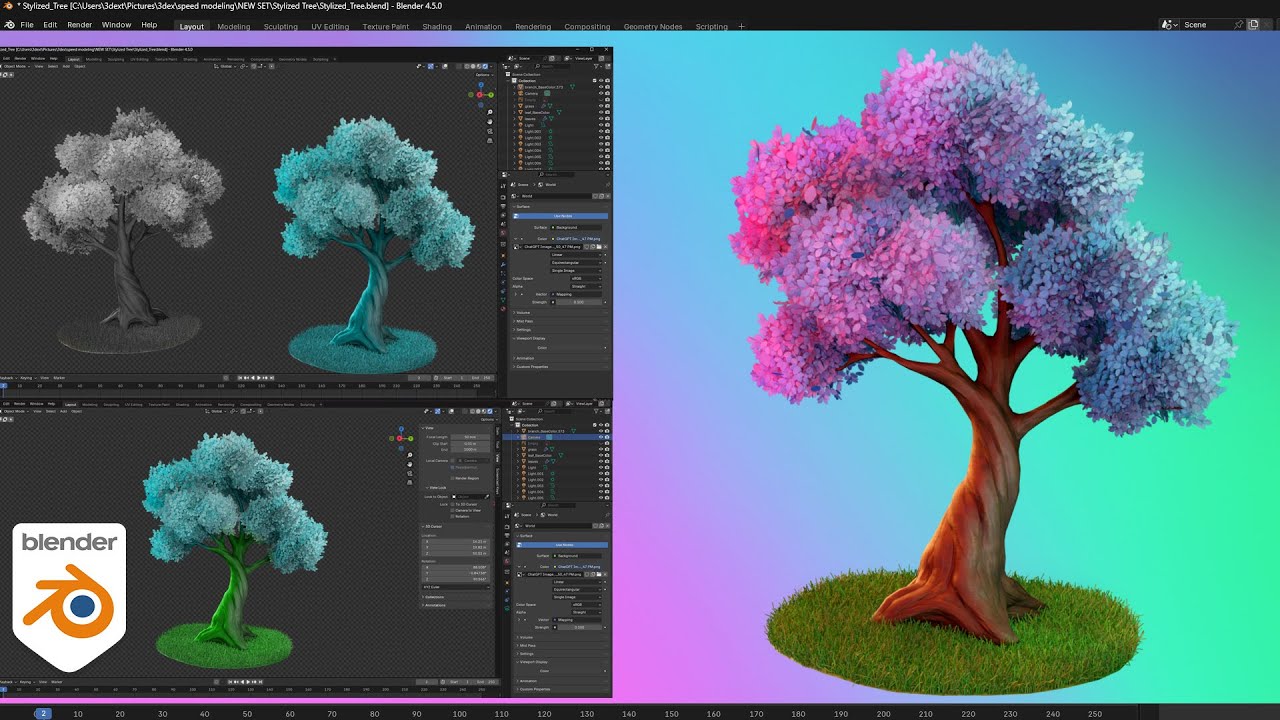
The Foundations of 3D Tree Modeling in Blender
Conceptualization and Reference Gathering
The journey toward a compelling 3D tree model begins with thorough research and conceptualization. Artists evaluate various tree species, examining botanical diagrams, photographs, and biological studies to grasp the fundamental structures—branching patterns, leaf arrangements, bark textures, and proportions. Utilizing resources such as botanical databases, nature photography, and statistical analyses of tree structures (e.g., from research articles like those from the Scientific Reports), ensures biological accuracy and informs the modeling process.
These references serve as a blueprint, aiding in defining the silhouette, proportion, and details that contribute to lifelike realism. This phase influences every subsequent step, aligning artistic intent with scientific accuracy, and setting the stage for highly convincing models.
Initial Base Mesh Creation
The initial stage involves sculpting or modeling the basic form of the trunk and primary branches. In Blender, artists typically employ a combination of primitive shapes—cylinders, spheres, and cones—to outline the core structure. Using modifiers like Subdivision Surface enables smooth, organic forms that mimic the curves and irregularities of real trees.
Fundamental considerations include symmetry versus asymmetry; real trees rarely exhibit perfect symmetry, so introducing subtle variations enhances authenticity. Artists may start with a low-poly base mesh, focusing on capturing overall proportions before refining details. This base acts as a foundation for adding finer elements such as small branches, twigs, and leaves.
Branching Structures and Foliage Detailing
Branching Algorithms and Manual Adjustments
Branches form the backbone of a convincing tree model. Blender offers multiple approaches to model branching—manual modeling for artistic control or procedural algorithms for efficiency and variation.
Procedural generation methods employ Blender’s node-based systems, such as the Geometry Nodes workspace introduced in recent versions. These nodes facilitate creating complex, organic branching patterns by defining algorithms that control branch length, angle, and subdivision, mimicking natural growth tendencies. For example, recursive branching algorithms can automatically generate secondary, tertiary, and quaternary branches, introducing natural irregularities through randomness parameters.
Manual adjustments, complemented by tools like proportional editing, allow artists to refine the branching outgrowth, ensuring organic unpredictability that mirrors natural growth. The blend of procedural and manual modeling yields a balanced combination of efficiency and artistic control.
Foliage: Leaves, Needles, and Their Distribution
Foliage contributes significantly to the visual realism of a 3D tree. Blender’s particle system is a cornerstone technique for foliage distribution, enabling the replication of thousands of leaves or needles across branches.
By applying a particle system to branch meshes, artists can specify instances—leaf objects—whose density, size, rotation, and randomness can be fine-tuned. This method not only enhances realism but also improves efficiency, as a single leaf object can be instanced multiple times without a substantial performance penalty.
For blades of grass, conifers, or broadleaf trees, different types of foliage can be utilized, with variations in geometry and shader attributes. In advanced workflows, procedural textures and vertex painting add additional layers of complexity, allowing for subtle variations in coloration, veining, and aging effects.
Realistic Texturing and Material Creation
Bark and Leaf Textures Based on Reality
Textures are fundamental in conveying surface detail convincingly. Using high-resolution images derived from real-world samples—such as bark photographs captured under various lighting conditions—artists can craft realistic textures to apply to their models.
UV unwrapping is performed meticulously to ensure even and distortion-free texture placement. Blender’s UV editing workspace allows precise control over how textures map onto the geometry. For bark, displacement maps, normal maps, and roughness maps contribute to the tactile appearance, creating surface irregularities and depth that respond to light dynamically.
Leaves may feature translucency, veining patterns, and subtle color gradations. Techniques such as texture painting or procedural texturing within Blender provide control over these details, producing visually rich foliage that simulates the complexity found in nature.
Material Nodes and Shader Networks
Blender’s node-based shader editor, especially with the Principled BSDF shader, offers a flexible platform to create materials with real-world physical properties. For bark, a combination of diffuse, glossy, and bump nodes can replicate the rough, matte appearance of tree trunks, incorporating subsurface scattering to mimic how light penetrates materials like moss or thin bark layers.
For leaves, shaders generally leverage translucent and subsurface scattering components to simulate light transmission through tissue, leading to a more vibrant and dynamic appearance. Procedural nodes can add random variations, ensuring no two leaves look identical, which enhances authenticity.
Lighting Techniques to Enhance Visual Realism
Natural and Artificial Lighting Setup
Lighting profoundly influences the perceived realism of a 3D scene. Blender offers multiple systems—namely Sun lamps, area lights, point lights, and environment lighting—to simulate natural and artificial conditions.
Implementing HDRI (High Dynamic Range Imaging) environment maps captures real-world lighting conditions, providing accurate light color, intensity, and environmental reflection. For outdoor scenes, a carefully chosen HDRI can emulate the diffused and directional sunlight, creating realistic shadows and highlights.
Artificial lights, such as spotlights and area lights, are employed to highlight specific features or simulate seasons and times of day. For instance, warm orange tones mimic sunset lighting, while cooler bluish tones suggest dawn or twilight.
Placement and Shadowing for Depth and Volume
Shadowing and light placement are critical in conveying depth and volumetricity. Blender’s ray-traced shadows or viewport shadow settings allow fine-tuning of shadow softness, intensity, and falloff, which together add spatial cues to the model.
Employing volumetric clouds or fog can further enhance atmospheric depth, especially in forested scenes or when depicting dense foliage. Shadows cast by leaves and branches give a layered look, crucial for immersive visualizations.
Camera Work and Scene Composition
Defining Perspectives and Framing
The camera setup in Blender determines how viewers perceive the model. Customizing focal length, depth of field, and camera angle ensures the tree is presented in a compelling, contextually appropriate manner. Techniques like compositional rule-of-thirds and leading lines guide viewers’ attention toward key features.
Synchronizing camera movement with scene dynamics during animation allows for cinematic storytelling, whether in close-ups revealing intricate bark textures or wide-angle views capturing the canopy’s grandeur.
Depth of Field and Focus Control
Utilizing depth of field creates a sense of realism and directs focus. By adjusting the camera’s aperture and focus point, artists can blur backgrounds or foregrounds selectively, emphasizing specific details like a detailed leaf or textured bark.
Refining and Sculpting for Organic Accuracy
Sculpting Tools and Dynamic Topology
Blender’s sculpting workspace offers dynamic topology and multiscale brushes, enabling artists to add minute details—knots, cracks, and surface irregularities—mimicking natural growth patterns. These fine details significantly impact the realism of the bark and foliage textures.
Key techniques include using the Grab, Clay Strips, and Surface Noise brushes to simulate rough patches or bark crevices. Adjusting brush strength and radius facilitates nuanced control over these organic features.
Iterative Refinement and Feedback
The modeling process often involves multiple iterations, with artists analyzing under different lighting and camera conditions, then adjusting geometry, textures, or shaders accordingly. Feedback from peers or computational validation methods (e.g., comparing spectral analysis with real trees) helps refine the model’s accuracy.
Advanced Techniques Enhancing Realism
Procedural Modeling and the Power of Geometry Nodes
Recent advances in Blender, particularly the Geometry Nodes system, provide procedural modeling options that significantly improve efficiency. Artists can create generative models that automatically produce complex branching architectures, leaf distributions, or bark patterns, parameterized for easy adjustments.
This approach minimizes manual work and ensures consistent, scalable results, especially valuable for creating forests, orchards, or complex arboreal landscapes.
Particle Systems and Foliage Density Control
Beyond simple particle placement, Blender’s particle physics system allows for realistic interactions—such as leaves responding to simulated wind, or falling due to gravity. Combining particle simulations with keyframe-driven motion creates convincing animations of trees in motion.
Simulation of External Factors: Wind, Gravity, and Growth
Simulations of environmental forces impart dynamic authenticity to models. Blender’s soft body and cloth physics simulate the swaying movement of branches and leaves under wind influence. Combining these with procedural growth models can simulate seasonal changes or the aging process, offering temporal variation in the scene.
Rendering Techniques and Post-Processing for Final Imagery
Physically-Based Rendering with Cycles
Blender’s Cycles rendering engine enables photorealistic final images by calculating light interactions based on physical properties. Employing global illumination, volumetrics, and caustics can produce surface reflections, refractions, and atmospheric effects that mimic real-world conditions.
Rendering at high resolutions with anti-aliasing preserves detail, while denoising algorithms reduce render noise, especially in complex scenes with deep shadows or translucent materials.
Post-Processing and Compositing
Using Blender’s compositor allows artists to enhance renders with color grading, glare effects, depth-based filters, and atmospheric overlays. Compositing multiple passes—diffuse, glossy, shadow, and Z-depth—enables precise control over the final look.
Adding Final Touches and Visual Enhancements
After rendering, further enhancements—such as adding subtle noise, adjusting contrast, or overlaying background images—are performed in external editors or within Blender, ensuring the final image or animation is polished and visually captivating.
Animation: Breathing Life into 3D Trees
Swaying, Growth, and Seasonal Changes
Blender’s animation system facilitates dynamic simulations like tree sway caused by wind. Rigging techniques assign bones or curves to branches, enabling articulated movement. Combining this with physics simulations, such as soft body dynamics, results in highly realistic motion.
Animating seasonal transitions—like budding leaves, shedding, or snow accumulation—can be achieved through texture swaps, shape keys, or procedural modifications, offering a comprehensive visual narrative.
Interactive and Virtual Reality Applications
Emerging fields leverage Blender for creating interactive 3D environments. Virtual Reality (VR) integration allows users to explore trees and forests in immersive ways, valuable for scientific visualization, education, and entertainment.
These applications require optimized models and textures, along with compatible export formats such as glTF or USDZ, to facilitate real-time interaction and navigation in VR headsets.
Looking Ahead: Cutting-Edge Technologies and Future Directions
Artificial Intelligence and Machine Learning
Artificial intelligence tools are beginning to assist in generating organic models and textures. Machine learning models trained on botanical datasets can suggest realistic growth patterns, generate procedural textures, or automate denoising processes, significantly accelerating the workflow.
Photogrammetry and Scanning Technologies
High-fidelity 3D scanning techniques, such as photogrammetry, enable capturing real trees’ detailed surface geometry and textures. When integrated into Blender workflows, these scans provide an unparalleled level of realism, suitable for scientific research or cinematic productions.
Conclusion: The Synthesis of Art and Science in Blender’s Ecosystem
The creation of detailed, realistic 3D trees in Blender exemplifies the harmonious blend of artistic intuition with scientific authenticity. From foundational modeling, sophisticated texturing, and lighting setups to advanced procedural techniques and simulation-driven animation, each facet contributes to crafting virtual arboreal landscapes that resonate with viewers on both aesthetic and cognitive levels.
As Blender continues to evolve, integrating machine learning, real-world scanning, and VR technologies, the potential for hyper-realistic and interactive botanical models expands exponentially. The ongoing commitment to open-source development ensures that artists and scientists alike can push the boundaries of what is possible, fostering innovation and collaborative growth within this vibrant community.
For those seeking to deepen their understanding or explore practical implementations, resources like the Free Source Library provide invaluable tutorials, reference assets, and community insights that help translate these complex processes into achievable projects with tangible results.
References
- He, J., & Lin, H. (2022). Next-generation procedural modeling of complex botanical structures using node-based systems. *Computers & Graphics, 101*, 221–231.
- Gomez, L., et al. (2019). Realistic rendering of natural materials: Techniques and workflows. *ACM Transactions on Graphics, 38*(6), 1–14.
