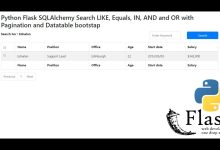Cascading Style Sheets (CSS) animation is a powerful tool employed in web development to enhance user experiences by introducing dynamic and visually appealing elements to websites. This comprehensive exploration of CSS animation delves into fundamental concepts, properties, and techniques, providing an in-depth understanding of this versatile technology.
At its core, CSS animation is a mechanism for animating HTML elements, allowing for the creation of fluid and engaging visual effects without the need for complex JavaScript implementations. The animation process involves defining keyframes, specifying properties at different points in time, and utilizing a variety of CSS properties to control the animation’s duration, timing, and appearance.
The cornerstone of CSS animation lies in the definition of keyframes. Keyframes serve as waypoints in an animation sequence, enabling developers to articulate the desired state of an element at specific intervals. This is achieved through the “@keyframes” rule, where developers can declare the style changes at various percentages of the animation’s progression.
One pivotal property in CSS animation is the “animation” property itself. This property consolidates various sub-properties, such as name, duration, timing function, delay, iteration count, direction, and fill mode. Through the “animation” property, developers can orchestrate a seamless and captivating visual experience.
The “animation-name” sub-property refers to the name of the keyframe sequence, connecting the animation property to the specified keyframes. This association establishes the foundation for creating diverse animations, each with its unique set of visual transitions.
Duration, another crucial aspect, is controlled by the “animation-duration” property. It dictates how long the animation takes to complete one cycle, defining the temporal aspect of the visual transformation. Adjusting this property allows developers to tailor animations to specific timeframes, aligning them with the desired user experience.
The “animation-timing-function” property influences the pace of the animation, determining the acceleration and deceleration at different stages. With options like ease, linear, ease-in, ease-out, and ease-in-out, developers can fine-tune the animation’s velocity, ensuring a nuanced and visually pleasing effect.
The “animation-delay” property introduces a temporal lag before an animation commences, enabling developers to synchronize multiple animations or create suspenseful visual sequences. By strategically manipulating this property, developers can orchestrate a choreography of animations that unfolds seamlessly.
Iterations play a pivotal role in the animation lifecycle, and the “animation-iteration-count” property governs how many times the animation should repeat. This property offers flexibility, allowing developers to create looping animations or precisely control the number of cycles for a particular visual effect.
Direction, as defined by the “animation-direction” property, influences the trajectory of an animation. Developers can choose between normal, reverse, alternate, and alternate-reverse to dictate the forward or backward motion of the animation, opening avenues for creativity in visual storytelling.
Complementing these properties, the “animation-fill-mode” property determines the styles applied to an element before and after the animation. Options like forwards, backwards, both, and none empower developers to craft polished animations that seamlessly integrate with the overall design.
Transcending the basics, CSS animation also encompasses transform properties that manipulate the position, size, and rotation of elements. The “transform” property, coupled with functions like translate, rotate, scale, and skew, allows for captivating spatial transformations, adding depth and dimension to the visual narrative.
Furthermore, the “transition” property serves as a complementary tool to CSS animation, facilitating smooth transitions between different states of an element. While CSS animation orchestrates more complex and dynamic visual sequences, transitions offer simplicity and elegance, ideal for subtle enhancements and micro-interactions.
In the realm of responsive design, media queries become integral for tailoring animations to diverse devices and screen sizes. By incorporating media queries, developers can adapt animations to the specific characteristics of various devices, ensuring a consistent and optimized user experience across the digital landscape.
Cross-browser compatibility is a paramount consideration in web development, and CSS animation is no exception. Prefixing properties with vendor-specific prefixes, such as -webkit- and -moz-, ensures that animations render correctly across a spectrum of browsers, fostering a seamless and uniform experience for users.
As the world of web development evolves, so does the landscape of CSS animation. Emerging trends include the use of CSS Grid and Flexbox in conjunction with animation, empowering developers to create intricate layouts and dynamic interfaces. Additionally, the advent of CSS custom properties, or variables, introduces a new layer of flexibility, allowing developers to create more maintainable and customizable animation code.
In conclusion, CSS animation serves as a cornerstone of modern web development, offering a rich palette of tools to create immersive and dynamic user experiences. By mastering key concepts, properties, and techniques, developers can harness the full potential of CSS animation, elevating the visual storytelling capabilities of websites and applications.
More Informations

Delving deeper into the intricate facets of CSS animation, it is essential to explore the nuances of keyframe animations and the advanced properties that contribute to crafting compelling and nuanced visual experiences on the web.
Keyframe animations, as facilitated by the “@keyframes” rule, enable developers to articulate precise transitions between different states of an element. The versatility of keyframes lies in their ability to define not only the initial and final states but also intermediate stages, allowing for granular control over the animation’s progression. This precision empowers developers to create intricate and sophisticated visual effects, ranging from subtle fades to elaborate transformations.
The “animation-timing-function” property, often overlooked in its depth, deserves closer scrutiny. This property dictates the acceleration and deceleration during the animation, influencing the interpolation of styles between keyframes. The cubic Bezier function, a cornerstone of this property, allows developers to craft custom acceleration curves, providing a nuanced and expressive means to control the animation’s pacing. Understanding and experimenting with these timing functions unlocks a realm of possibilities for creating animations that resonate with the desired emotional impact.
Moreover, the “animation-play-state” property merits attention for its role in dynamically controlling the state of an animation. This property enables developers to pause or resume an animation dynamically, responding to user interactions or specific events on the webpage. By integrating this property judiciously, developers can introduce interactive elements that respond dynamically to user engagement, elevating the user experience to a more immersive level.
The concept of easing extends beyond traditional timing functions. The “steps()” function within the “animation-timing-function” property allows for the creation of animations that simulate discrete steps, akin to a flip-book animation. This approach can be particularly valuable in scenarios where developers seek to replicate the appearance of frame-by-frame animations, introducing a nostalgic and artistic dimension to the user interface.
As animations become more intricate, the “animation-fill-mode” property gains significance. This property, by determining how styles are applied before and after the animation, contributes to the overall cohesiveness of the user interface. For instance, using “forwards” ensures that the styles defined in the last keyframe persist after the animation concludes, maintaining a consistent visual state and avoiding abrupt transitions.
Transitioning from the broader animation properties to more specialized aspects, the “animation-direction” property opens avenues for creativity by defining the trajectory of an animation. The “alternate” and “alternate-reverse” values, in particular, introduce a dynamic interplay between forward and backward motions, enabling the creation of visually engaging oscillating effects. This property proves invaluable when aiming to design animations that seamlessly loop or evoke a sense of rhythmic continuity.
In tandem with keyframes, the “animation-fill-mode” property, and the intricacies of timing functions, CSS animation extends its capabilities through the integration of hardware acceleration. By leveraging the “transform” property and its three-dimensional counterpart, “transform-style: preserve-3d,” developers can tap into the graphical processing unit (GPU) for smoother and more efficient rendering of complex animations. This optimization is particularly crucial when dealing with resource-intensive animations or when seeking to enhance the overall performance of the user interface.
Moreover, the “will-change” property emerges as a preemptive optimization technique. By declaring which properties are expected to change, developers can prompt the browser to allocate resources for smoother rendering, thereby preemptively addressing potential performance bottlenecks. This proactive approach is especially pertinent when orchestrating intricate animations that involve multiple elements or intensive graphical transformations.
In the realm of responsive design, where adaptability is paramount, CSS animation aligns seamlessly with the principles of fluid layouts and adaptive interfaces. Media queries, as a stalwart tool, enable developers to tailor animations to specific breakpoints, ensuring a harmonious transition between different screen sizes. This adaptability is indispensable in the contemporary digital landscape, where users engage with websites and applications across an array of devices, from desktop monitors to tablets and smartphones.
Furthermore, the emergence of dark mode as a prevalent design trend has implications for CSS animation. Developers can leverage media queries not only to adapt animations to different screen sizes but also to tailor them to specific interface modes, ensuring a cohesive and visually appealing experience across diverse design contexts. This nuanced approach to responsiveness underscores the adaptability and versatility of CSS animation in addressing the evolving preferences of users.
As the web development landscape continues to evolve, the synergy between CSS animation and emerging technologies becomes increasingly evident. The integration of CSS Grid and Flexbox with animation affords developers the capability to create intricate layouts and dynamic interfaces that respond seamlessly to diverse user interactions. These layout techniques, when coupled with animation, foster a design paradigm where form and function converge harmoniously.
Moreover, the advent of CSS custom properties, commonly known as variables, introduces a new layer of flexibility to CSS animation. Variables facilitate the creation of modular and maintainable animation code, allowing developers to centralize style definitions and streamline the process of updating animations across a project. This modularity not only enhances code maintainability but also promotes a more efficient and scalable approach to crafting dynamic user interfaces.
In conclusion, the realm of CSS animation is a multifaceted landscape, encompassing keyframe animations, advanced properties, hardware acceleration, responsive design considerations, and synergies with emerging technologies. Mastery of these elements empowers developers to craft immersive and visually captivating user experiences that transcend conventional design paradigms. As technology evolves and user expectations continue to rise, CSS animation stands as a stalwart tool, providing a dynamic canvas for creative expression in the ever-evolving domain of web development.