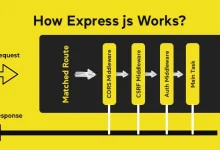In the realm of text editing, the venerable Vim, short for Vi Improved, stands as a paragon of efficiency and versatility. Vim is a highly configurable, modal text editor that has earned its stripes among programmers, system administrators, and power users due to its distinctive modal interface, extensibility, and an extensive set of commands that facilitate rapid and precise text manipulation. This introduction seeks to unravel the layers of Vim’s functionality, delving into its modal nature, command structure, and customization possibilities.
At its core, Vim operates in different modes, each tailored to a specific purpose. The two primary modes are the normal mode and the insert mode. The normal mode is where users navigate through the document, issue commands, and manipulate text, while the insert mode is dedicated to actual text input. This duality of modes allows for a seamless transition between navigation and content creation, contributing to Vim’s efficiency.
Navigating the vast landscape of Vim commands requires an understanding of its unique key bindings. Commands in Vim often consist of a combination of letters and other characters, executed by pressing keys on the keyboard. For instance, to delete a character, one would use the ‘x’ key in normal mode. However, Vim’s command structure goes beyond simple operations; it encompasses a plethora of nuanced commands for tasks like searching, replacing, and navigating large codebases.
The modal approach of Vim, where different modes cater to distinct functionalities, underlines its efficiency. This design choice allows users to perform complex operations with minimal keystrokes. In normal mode, movement commands become powerful tools for navigating through text. From basic movements like ‘h’, ‘j’, ‘k’, and ‘l’ for left, down, up, and right respectively, to advanced motions like ‘w’ for word-wise navigation, Vim’s repertoire of movement commands provides a nuanced control over text traversal.
Commands in Vim often follow a verb-noun structure. The verb specifies the action, while the noun designates the target. For example, ‘dw’ deletes a word, ‘dd’ deletes a line, and ‘y$’ yanks (copies) text from the current cursor position to the end of the line. This composability and consistency in command structure contribute to the elegance of Vim’s interface, once users become accustomed to its paradigm.
Vim’s search and replace capabilities are particularly noteworthy. The ‘/’ key initiates a search, allowing users to find occurrences of a specific pattern in the text. Moreover, Vim supports regular expressions, empowering users with advanced search patterns. To replace text, the ‘:s’ command comes into play, enabling substitutions on a global or per-line basis. The intricacies of search and replace, coupled with Vim’s regex prowess, make it a formidable tool for manipulating and refactoring code.
Customization stands as a hallmark feature of Vim. Users can tailor almost every aspect of Vim to suit their preferences. The configuration file, commonly named ‘.vimrc,’ serves as the canvas for this customization. Vimscript, the scripting language of Vim, facilitates the creation of custom commands, functions, and mappings. Plugins further extend Vim’s functionality, with popular plugin managers like Vundle and Pathogen simplifying the management of these extensions.
The plugin ecosystem enhances Vim’s capabilities by introducing features like code completion, version control integration, and enhanced syntax highlighting. A prime example is the YouCompleteMe plugin, which provides intelligent code completion. These plugins seamlessly integrate into Vim, transforming it from a simple text editor into a robust development environment.
Beyond the confines of a single document, Vim excels in managing multiple files. Its built-in file explorer, known as netrw, enables users to navigate and manipulate files and directories without leaving Vim. Additionally, Vim supports split-screen views, allowing users to work on multiple files simultaneously. This multitasking prowess, combined with efficient navigation, positions Vim as a compelling choice for complex software development projects.
In conclusion, Vim stands as a venerable text editor, celebrated for its modal interface, extensive command set, and unparalleled customization options. Its unique design, with modes dedicated to distinct tasks, fosters an environment where users can efficiently navigate, manipulate, and create content with precision. The learning curve of Vim might be steep initially, but the dividends it pays in terms of speed and productivity make it a tool of choice for those willing to invest time in mastering its intricacies. As users delve into the world of Vim, they unlock a text editing experience that transcends the ordinary, offering a level of control and efficiency that is the hallmark of this legendary editor.
More Informations

Expanding further into the intricate tapestry of Vim’s functionality, it is crucial to explore its modal interface in greater detail, unraveling the distinct characteristics of each mode and the synergy that arises from seamlessly transitioning between them. The essence of Vim’s design philosophy lies in optimizing the user’s interaction with text, and this is exemplified by its modal nature.
In the normal mode, where the majority of navigation and manipulation commands reside, users can traverse the document efficiently using a combination of single-character commands and more advanced motions. Vim’s normal mode commands cover a spectrum of operations, ranging from simple cursor movements to intricate text manipulations. Understanding the power of these commands enables users to effortlessly navigate, select, and operate on text with minimal effort.
Insert mode, the counterpart to normal mode, is where text is entered and edited. Transitioning to insert mode is achieved by pressing ‘i’, allowing users to input text at the cursor location. However, Vim’s elegance lies in its ability to swiftly move in and out of insert mode using a variety of commands, such as ‘a’ to append text after the cursor or ‘A’ to append at the end of the line. This dynamic shift between modes facilitates a fluid and uninterrupted workflow.
The visual mode further enhances Vim’s versatility by enabling users to select and manipulate text visually. By entering visual mode, users can highlight text in various ways, from simple character-wise selections to line-wise or block-wise selections. Once text is selected, a myriad of commands in normal mode can be applied, including copy (‘y’), cut (‘d’), or delete (‘x’). This synergy between visual and normal modes empowers users to precisely manipulate text selections.
Vim’s command-line mode introduces a different dimension to its interface, allowing users to execute complex commands and operations. By prefacing a command with a colon (‘:’), users enter command-line mode, where they can perform tasks like saving changes to a file, searching for patterns, or even issuing external shell commands. This mode adds a layer of versatility, making Vim not just a text editor but a command-line powerhouse.
In the realm of advanced movements, Vim incorporates a range of commands that facilitate efficient navigation through the document. Commands such as ‘gg’ and ‘G’ allow users to move to the beginning or end of the document, respectively. Moreover, Vim’s marks and jumps feature provides a mechanism for users to bookmark locations in a file and swiftly navigate between them. These advanced movement commands, coupled with the ability to define and jump to marks, contribute to Vim’s reputation for speed and precision.
Vim’s robust search capabilities are integral to its utility. The ‘/’ command initiates a search, and Vim highlights all occurrences of the specified pattern in the document. The ‘n’ and ‘N’ commands navigate to the next and previous occurrences, respectively, streamlining the process of traversing through search results. Furthermore, Vim supports regular expressions in its search patterns, adding a layer of sophistication for users who require intricate search capabilities.
The substitution command, ‘:s’, is a cornerstone of Vim’s text manipulation prowess. Users can replace occurrences of a pattern with another, either on a specific line or globally throughout the document. The ability to apply substitutions selectively or globally, coupled with the support for regular expressions, renders Vim a formidable tool for code refactoring and text transformation.
Customization in Vim transcends mere aesthetic preferences; it extends to reshaping the very fabric of the editor to align with the user’s workflow. The ‘.vimrc’ configuration file is the conduit through which users mold Vim to suit their needs. Vimscript, the scripting language of Vim, provides a powerful means of creating custom commands, functions, and mappings. This extensibility empowers users to tailor Vim to their specific requirements, fostering a personalized and efficient editing environment.
The plugin ecosystem surrounding Vim further enriches its capabilities. Vundle, Pathogen, and other plugin managers simplify the integration of plugins, extending Vim’s functionality to realms beyond the core text editing features. Whether it’s enhancing code completion, integrating with version control systems, or introducing advanced syntax highlighting, plugins augment Vim into a versatile and comprehensive development environment.
The file management capabilities of Vim extend beyond basic text editing. Netrw, Vim’s built-in file explorer, allows users to navigate and manipulate files and directories without leaving the editor. Furthermore, Vim’s support for split-screen views enables concurrent editing of multiple files, fostering a multitasking environment that caters to the demands of complex software development projects.
As users delve deeper into the nuanced landscape of Vim, they encounter features like macros, registers, and the command-line window, each contributing to the editor’s formidable arsenal. Macros facilitate the recording and playback of sequences of commands, streamlining repetitive tasks. Registers serve as storage for yanked or deleted text, providing a means to reuse or manipulate these snippets. The command-line window, a hidden gem, allows users to execute commands and view their output without disrupting the editing interface.
In the grand tapestry of text editors, Vim stands as a unique and revered masterpiece. Its modal nature, extensive command set, and customization options create an environment where users can not only edit text but sculpt an editing experience tailored to their needs. The journey into Vim unfolds as a quest for mastery, where users gradually unlock the layers of its functionality, revealing a tool that transcends conventional text editing, offering a realm of efficiency, precision, and adaptability that continues to captivate and inspire its users.