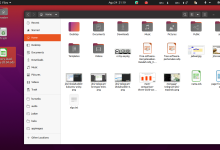Enhancing the speed of WordPress websites is a multifaceted endeavor that involves various strategies and optimizations, catering to developers seeking to bolster the performance of their platforms. These methodologies encompass a spectrum of technical intricacies, and a comprehensive understanding is crucial for efficacious implementation.
Primarily, developers can augment WordPress speed through proficient coding practices and judicious optimization of website elements. Minification of CSS (Cascading Style Sheets) and JavaScript files, a process entailing the removal of unnecessary characters and spaces, serves to reduce file sizes and, consequently, accelerates loading times. Additionally, developers may strategically deploy asynchronous loading for JavaScript and CSS, mitigating render-blocking resources and expediting the page’s display.

Caching mechanisms represent another pivotal facet of speed augmentation. The implementation of caching plugins, such as W3 Total Cache or WP Super Cache, enables the storage of static versions of web pages, diminishing the need for recurrent database queries and resource-intensive processes during subsequent visits, thereby fostering expeditious page loading.
Content Delivery Networks (CDNs) play a pivotal role in optimizing WordPress speed by distributing website content across a network of servers globally. This strategic dispersal ensures that users access data from servers geographically proximate to them, minimizing latency and enhancing overall page load times.
Database optimization stands out as an imperative consideration for WordPress speed enhancement. Developers can execute this by regular database cleanup, removing extraneous data, and optimizing database tables. Efficient indexing and the elimination of redundant queries contribute to the streamlined functioning of database-driven websites.
Image optimization emerges as a critical factor in expediting WordPress websites. Developers can employ techniques such as image compression, ensuring that images retain visual quality while minimizing file sizes. Utilizing responsive images that adapt to various screen sizes further augments the user experience without compromising speed.
Implementing lazy loading for images is another nuanced approach. This entails loading images solely when they come into the user’s viewport, conserving bandwidth and accelerating initial page rendering. By deferring the loading of non-essential elements, developers prioritize the presentation of crucial content, fostering a responsive and agile website.
Furthermore, developers can consider leveraging a content delivery network tailored explicitly for images, such as ImageKit or Cloudinary, to optimize image delivery and enhance website performance.
Strategic hosting choices constitute a pivotal determinant of WordPress speed. Opting for a reputable and robust hosting provider, preferably one specializing in WordPress hosting, can significantly impact website performance. Managed hosting services, like WP Engine or Kinsta, often incorporate server-side optimizations and caching mechanisms, alleviating the burden on developers to implement these individually.
Efficient use of browser caching is another instrumental strategy in WordPress speed enhancement. Developers can configure servers to instruct browsers to store static files locally, obviating the need for repeated downloads upon subsequent visits. This tactic minimizes latency and contributes to an expedited user experience.
Consideration of external scripts and their impact on website speed is paramount. Developers should judiciously assess the necessity of third-party scripts and, where possible, defer their loading or load them asynchronously. This approach prevents these scripts from impeding the initial page rendering, thereby optimizing overall speed.
Implementing a robust and streamlined theme is central to WordPress speed optimization. Developers should opt for lightweight and well-coded themes, eschewing superfluous features that could impede performance. Customizing themes to adhere to performance best practices ensures that the website’s visual appeal is not compromised while still maintaining optimal speed.
Regular monitoring and performance analysis constitute an ongoing aspect of WordPress speed optimization. Developers can leverage tools such as Google PageSpeed Insights, GTmetrix, or Pingdom to assess website performance systematically. These tools provide valuable insights into areas that necessitate improvement, guiding developers in refining their optimization strategies.
In conclusion, the endeavor to enhance the speed of WordPress websites for developers encompasses a nuanced and multi-pronged approach. From meticulous coding practices to the strategic implementation of caching mechanisms, image optimization, and server-side configurations, the landscape of optimization strategies is diverse. By combining these strategies judiciously and staying attuned to evolving best practices, developers can not only bolster the speed of their WordPress websites but also provide users with a seamless and expeditious online experience.
More Informations

Delving deeper into the realm of WordPress speed optimization for developers, it is imperative to explore the intricacies of each strategy, shedding light on the nuanced aspects that contribute to a well-rounded and highly performant website.
One critical aspect that developers should prioritize is the efficient utilization of Content Delivery Networks (CDNs). These networks, comprised of distributed servers strategically located worldwide, facilitate the swift delivery of website content to users. By dispersing static assets like images, stylesheets, and scripts across multiple servers, CDNs significantly reduce latency and enhance the overall responsiveness of a WordPress website. Noteworthy CDN providers include Cloudflare, Akamai, and Amazon CloudFront, each offering distinct features and advantages.
Furthermore, database optimization, a cornerstone of WordPress speed enhancement, warrants a more detailed exploration. Developers can go beyond routine cleanup by delving into advanced techniques such as database indexing and query optimization. Indexing involves creating efficient data structures within the database, expediting the retrieval of information. By optimizing database queries, developers can minimize the execution time of critical operations, ensuring that the website interacts with the database swiftly and efficiently. Plugins like WP-Optimize or advanced database management tools empower developers to delve into these optimization techniques, fostering a robust foundation for accelerated website performance.
In the realm of image optimization, a granular understanding of compression algorithms and responsive image techniques becomes paramount. Image compression, an artful balance between file size reduction and visual quality retention, demands consideration of formats such as WebP and tools like ImageOptim or TinyPNG. Responsive images, on the other hand, adapt seamlessly to various screen sizes and resolutions, ensuring an optimal viewing experience on diverse devices. The meticulous implementation of these image optimization strategies requires developers to integrate them seamlessly into the website’s architecture, creating a harmonious blend of visual appeal and optimal loading times.
Taking a closer look at browser caching, developers can fine-tune configurations to leverage this mechanism effectively. The intricacies of HTTP caching headers, such as “Cache-Control” and “Expires,” come into play. By setting appropriate values for these headers, developers instruct browsers to store static files locally, reducing the need for repeated downloads. This not only accelerates page loading but also conserves bandwidth, a crucial consideration in today’s data-intensive online landscape. Additionally, developers should be attuned to the balance between cache duration and the frequency of content updates to ensure that users receive the most current information while still benefiting from cached resources.
When selecting a hosting provider, developers must navigate a plethora of options, each with its unique set of features and performance considerations. Managed WordPress hosting services, such as SiteGround, Bluehost, or Flywheel, offer tailored environments optimized for WordPress. These services often include server-level caching, automatic updates, and dedicated support, alleviating developers from the intricacies of server management and allowing them to focus on optimizing the website itself. It is crucial for developers to conduct thorough research and choose a hosting provider that aligns with their specific performance and scalability requirements.
The theme landscape in WordPress is diverse, encompassing a myriad of options catering to different preferences and functionalities. Developers, however, should exercise discernment in theme selection, prioritizing lightweight, well-coded themes over feature-rich but resource-intensive alternatives. Customization of themes to adhere to performance best practices involves scrutinizing code, removing unnecessary elements, and optimizing stylesheets. This meticulous approach ensures that the website maintains a visually appealing design while achieving optimal speed and efficiency.
Additionally, the strategic handling of external scripts, often integral to the functionality of plugins and third-party services, warrants a more in-depth examination. Developers must assess the necessity of these scripts and, where feasible, implement techniques such as deferred loading or asynchronous loading. By deferring the loading of non-essential scripts until after the initial page rendering, developers prevent them from becoming bottlenecks in the loading process, thereby preserving a seamless user experience. Moreover, staying abreast of the latest best practices in script management is crucial, as technology evolves, and new optimization opportunities emerge.
Continuous monitoring and performance analysis represent an ongoing commitment for developers invested in maintaining optimal WordPress speed. Utilizing tools like Google PageSpeed Insights, GTmetrix, or Pingdom empowers developers to conduct comprehensive assessments of various performance metrics. These tools provide actionable insights into areas requiring improvement, whether it be optimizing images, refining code, or addressing server-related issues. Regular performance audits, coupled with a proactive approach to emerging optimization techniques, ensure that the website remains nimble and responsive, adapting to the evolving landscape of web technologies.
In essence, the pursuit of WordPress speed optimization for developers transcends the mere application of generic strategies. It necessitates a profound understanding of the underlying technologies, a keen awareness of evolving best practices, and a commitment to continuous improvement. By delving into the intricacies of each optimization facet, developers can craft a holistic and tailored approach, creating WordPress websites that not only load swiftly but also provide users with an unparalleled online experience.
Keywords
In the comprehensive exploration of WordPress speed optimization for developers, several key terms play pivotal roles in understanding the intricacies of the strategies involved. Let’s delve into each term, providing an explanation and interpretation for a nuanced understanding:
-
Content Delivery Network (CDN):
- Explanation: A Content Delivery Network is a geographically distributed network of servers designed to enhance the delivery of web content. CDNs strategically position servers around the world, allowing users to access data from servers that are physically closer to them.
- Interpretation: CDNs reduce latency by minimizing the physical distance between users and servers, resulting in faster loading times for web pages. They are instrumental in optimizing the global distribution of website assets.
-
Database Optimization:
- Explanation: Database optimization involves refining and improving the performance of a website’s database. This includes tasks such as regular cleanup, indexing, and optimizing queries to ensure efficient data retrieval.
- Interpretation: A well-optimized database is crucial for speedy interactions between the website and its data storage. It involves maintaining database health, structuring data for swift access, and minimizing the time required for database-driven operations.
-
Image Optimization:
- Explanation: Image optimization is the process of reducing the file size of images without compromising visual quality. This includes techniques like compression, responsive images, and leveraging modern image formats.
- Interpretation: By optimizing images, developers ensure that visual content remains compelling while minimizing the data required for loading. This contributes to faster page load times and an improved user experience.
-
Browser Caching:
- Explanation: Browser caching involves storing static files locally on a user’s device so that subsequent visits to a website can retrieve these files without re-downloading. This is achieved through setting HTTP caching headers.
- Interpretation: Browser caching conserves bandwidth and accelerates page loading by reducing the need to fetch static resources repeatedly. It strikes a balance between cache duration and content updates for an optimal user experience.
-
Hosting Provider:
- Explanation: A hosting provider is a company that offers services to host websites on servers. Managed WordPress hosting providers specialize in hosting environments tailored for WordPress websites.
- Interpretation: Choosing a reputable hosting provider is crucial for website speed. Managed WordPress hosting services often include server-level optimizations, caching mechanisms, and dedicated support, simplifying the hosting infrastructure for developers.
-
Theme Optimization:
- Explanation: Theme optimization involves selecting and customizing WordPress themes to ensure they are lightweight, well-coded, and aligned with performance best practices.
- Interpretation: Optimal theme selection and customization are vital for maintaining a visually appealing website while achieving efficient performance. This includes eliminating unnecessary elements and optimizing code.
-
External Scripts:
- Explanation: External scripts refer to code provided by third-party services or plugins that is integrated into a website. Managing these scripts is essential for performance optimization.
- Interpretation: Developers need to assess the necessity of external scripts, considering techniques like deferred loading or asynchronous loading to prevent them from impeding initial page rendering, thereby enhancing overall website speed.
-
Performance Analysis:
- Explanation: Performance analysis involves systematically evaluating various metrics related to website speed and efficiency using tools such as Google PageSpeed Insights, GTmetrix, or Pingdom.
- Interpretation: Regular performance analysis helps developers identify areas for improvement, allowing them to refine optimization strategies and ensure the continued responsiveness of the website.
By grasping these key terms and their implications, developers can navigate the intricate landscape of WordPress speed optimization with a nuanced understanding, paving the way for websites that not only load swiftly but also deliver an exceptional user experience.