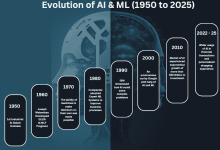The installation of root access on a mobile device, often referred to as “rooting,” can have both advantages and disadvantages, and understanding the potential risks associated with this process is crucial for users contemplating such modifications to their devices. Rooting a phone grants users elevated privileges, enabling them to access and modify system files and settings that are typically restricted by the device’s manufacturer. It is essential to delve into the intricacies of both the benefits and drawbacks before deciding to root a phone.
One primary advantage of rooting a phone lies in the increased customization options it offers. Root access allows users to install custom ROMs (Read-Only Memory) and modify the device’s firmware, opening the door to a plethora of customization possibilities. This can include the installation of custom themes, fonts, and even entirely new operating systems, providing a level of personalization beyond what is achievable on non-rooted devices. Additionally, rooting can grant users the ability to remove pre-installed bloatware, freeing up storage space and potentially improving system performance.
However, with these potential advantages come inherent risks and drawbacks that users must carefully consider. One of the most significant risks is the potential compromise of the device’s security. Rooting a phone bypasses many built-in security features, leaving the device more vulnerable to malware, viruses, and other security threats. This heightened susceptibility is due to the fact that root access provides apps with the ability to make changes to the system files, which, if exploited by malicious software, could result in unauthorized access to sensitive information.
Moreover, the process of rooting itself carries the risk of “bricking” the device, rendering it inoperable. If not executed correctly, the rooting process can lead to system instability or errors that may be challenging to rectify. Manufacturers often void warranties on devices that have been rooted, leaving users solely responsible for any hardware or software issues that may arise.
Another noteworthy drawback is the potential impact on over-the-air (OTA) updates. Rooted devices may encounter difficulties in receiving and installing official software updates provided by the device manufacturer or carrier. This is because these updates are designed for devices with the original, unmodified system, and rooting may interfere with the installation process, causing the device to miss out on important security patches and feature enhancements.
Furthermore, some applications, particularly those that rely on strict security measures, may not function correctly on rooted devices. Certain banking apps, mobile payment systems, and DRM-protected content services may detect root access as a security risk and refuse to operate on such devices. This limitation can impede users who rely on these services for their daily activities.
To address these concerns and mitigate the potential risks associated with rooting, users should exercise caution and adhere to best practices. It is crucial to follow reputable and well-documented rooting guides specific to the device model to minimize the likelihood of errors during the rooting process. Additionally, users should be aware of the implications of voiding warranties and the potential consequences for device security.
In instances where users decide to revert their rooted device to its original state, a process commonly referred to as “unrooting” or “reverting to stock,” careful steps must be taken to avoid complications. Unrooting typically involves restoring the device to its factory settings and reinstalling the official firmware. However, users should be aware that unrooting may not always restore the warranty, and residual effects of rooting, such as unlocked bootloaders, may persist.
In conclusion, the decision to root a mobile device entails a careful consideration of the trade-offs between customization and potential risks. While rooting can unlock a new realm of possibilities for personalization and control, users must weigh these advantages against the security vulnerabilities, potential for system instability, and limitations imposed on certain applications. Proceeding with caution, adhering to best practices, and being mindful of the consequences are essential aspects of the decision-making process for individuals contemplating the rooting of their mobile devices.
More Informations

Expanding upon the multifaceted landscape of rooting mobile devices, it is imperative to delve into the technical intricacies and broader implications of this practice. Rooting, in essence, involves gaining privileged access to the Android operating system, akin to the administrator or superuser permissions in a traditional computer environment. This elevated access allows users to modify system files, uninstall pre-installed applications, and install custom firmware, thereby granting a level of control and customization beyond the norm.
One prominent facet of rooting is the installation of custom ROMs, which are alternative versions of the Android operating system developed by the open-source community. Custom ROMs offer a diverse array of features, optimizations, and visual enhancements that may not be present in the stock firmware provided by the device manufacturer. Users seeking to breathe new life into aging devices or desiring a unique user experience often turn to custom ROMs to revitalize and personalize their smartphones.
The rooting process typically involves unlocking the device’s bootloader, a mechanism that restricts the loading of unauthorized firmware. Unlocking the bootloader is a prerequisite for installing custom recovery systems, such as TWRP (Team Win Recovery Project), which facilitate the installation of custom ROMs, as well as the creation of full device backups. While these modifications provide users with unprecedented control, they also introduce potential pitfalls, as improper execution can lead to the aforementioned “bricking” of the device.
Security implications loom large in the landscape of rooted devices. By attaining root access, users override the built-in security mechanisms designed to safeguard the integrity of the device. This creates a vulnerable environment wherein malicious apps or exploits can exploit the system’s openness, potentially leading to data breaches or unauthorized access. Consequently, users must weigh the allure of customization against the imperative of maintaining a secure digital ecosystem.
Furthermore, the dichotomy between rooted and non-rooted devices extends into the realm of software updates. Official updates issued by device manufacturers or carriers are tailored for unmodified systems, and rooting can disrupt the seamless integration of these updates. Users must grapple with the decision of whether to sacrifice the latest security patches and feature enhancements for the sake of customization, as updating a rooted device can be a complex endeavor fraught with potential pitfalls.
The impact of rooting on warranty coverage constitutes a significant consideration for users. Manufacturers commonly stipulate that rooting voids the device’s warranty, placing the onus squarely on the user for any subsequent issues. This contractual shift in responsibility underscores the gravity of the decision to root, as users must contend not only with the potential risks inherent in the process but also with the ramifications for ongoing support and maintenance.
Rooting, as a practice, extends beyond the realm of casual user customization. It holds particular relevance for enthusiasts and developers who seek to push the boundaries of what their devices can achieve. The ability to access and modify low-level system parameters opens avenues for tweaking performance, optimizing power consumption, and experimenting with bleeding-edge features. This demographic often thrives on the collaborative nature of the open-source community, where developers share their creations and innovations, contributing to the ever-evolving landscape of custom firmware and utilities.
In the context of Android’s evolution, the platform itself has undergone changes to accommodate users’ desire for greater control without necessitating root access. Features like Developer Options and System UI Tuner provide a sanctioned means for users to tweak certain aspects of their devices without resorting to rooting. However, for those who crave a more profound and unrestricted level of control, rooting remains a compelling option.
Navigating the nuanced terrain of rooting demands a nuanced approach to risk assessment and mitigation. Rooting is not a one-size-fits-all proposition; its viability hinges on individual user needs, technical proficiency, and risk tolerance. Users must be cognizant of the potential trade-offs, weighing the allure of customization against the security and stability concerns inherent in altering the fundamental underpinnings of the device’s operating system.
In conclusion, rooting mobile devices stands as a practice that epitomizes the dynamic interplay between user empowerment and the attendant risks and responsibilities. It is a realm where enthusiasts and tinkerers converge, seeking to extract the utmost from their devices, while simultaneously navigating a landscape fraught with potential pitfalls. The decision to root is a deeply personal one, requiring users to navigate the delicate balance between the desire for customization and the imperative of maintaining a secure and reliable digital ecosystem.
Keywords
The discourse on rooting mobile devices is replete with nuanced terminology, each carrying distinct connotations and implications that contribute to a comprehensive understanding of the subject. Here, we unravel the key terms embedded in the narrative:
-
Rooting:
- Explanation: Rooting refers to the process of obtaining root access or superuser privileges on an Android device. It allows users to access and modify system files and settings that are typically restricted by the device’s manufacturer.
- Interpretation: Rooting empowers users to transcend the limitations imposed by default system configurations, enabling a higher level of customization and control.
-
Custom ROMs:
- Explanation: Custom ROMs are alternative versions of the Android operating system created by the open-source community. They offer additional features, optimizations, and visual enhancements beyond what is provided by the stock firmware.
- Interpretation: Custom ROMs cater to users seeking a unique and tailored experience, often serving as a means to revitalize older devices or explore features not present in the manufacturer’s default software.
-
Bootloader:
- Explanation: The bootloader is a program that loads the operating system into the device’s memory during the boot-up process. Unlocking the bootloader is often a prerequisite for rooting and installing custom firmware.
- Interpretation: Unlocking the bootloader is a pivotal step in gaining the flexibility to install custom software, but it also exposes the device to potential risks if not executed correctly.
-
TWRP (Team Win Recovery Project):
- Explanation: TWRP is a custom recovery system that facilitates the installation of custom ROMs and the creation of full device backups. It is often used in conjunction with rooting to manage and modify the device’s software.
- Interpretation: TWRP enhances the user’s ability to interact with the device at a deeper level, providing tools for customization and recovery in case of issues.
-
Bricking:
- Explanation: Bricking refers to rendering a device inoperable, essentially turning it into a “brick.” This can occur if errors or issues arise during the rooting or customization process.
- Interpretation: The prospect of bricking underscores the risks associated with rooting, emphasizing the need for careful execution and adherence to best practices.
-
Security Implications:
- Explanation: Security implications encompass the increased vulnerability of a rooted device to malware, viruses, and other security threats. Rooting overrides built-in security features, potentially exposing sensitive information.
- Interpretation: Rooting introduces a trade-off between customization and security, demanding users to weigh the desire for control against the imperative of safeguarding their devices and data.
-
OTA Updates (Over-The-Air Updates):
- Explanation: OTA updates are official software updates provided by device manufacturers or carriers. Rooted devices may encounter difficulties in receiving and installing these updates due to the modifications made during rooting.
- Interpretation: Rooted devices may sacrifice the seamless integration of official updates, potentially missing out on crucial security patches and feature enhancements.
-
Warranty Coverage:
- Explanation: Warranty coverage refers to the manufacturer’s commitment to provide support and repairs for a specified period. Rooting often voids this warranty, shifting the responsibility for any subsequent issues to the user.
- Interpretation: Rooting demands users to make a conscious decision, understanding that they assume full responsibility for the device’s well-being once the warranty is voided.
-
Developer Options and System UI Tuner:
- Explanation: Developer Options and System UI Tuner are features within Android that offer sanctioned means for users to tweak certain aspects of their devices without rooting.
- Interpretation: These features represent the manufacturer’s acknowledgment of user customization needs, providing a middle ground for users who desire some control without resorting to rooting.
-
Open-Source Community:
- Explanation: The open-source community comprises developers and enthusiasts who collaborate to create and share custom firmware, apps, and modifications. It embodies a collaborative ethos where innovation is shared openly.
- Interpretation: Rooting is closely tied to the vibrant culture of the open-source community, where individuals contribute to the evolution of Android’s capabilities through shared knowledge and creations.
-
Risk Assessment and Mitigation:
- Explanation: Risk assessment involves evaluating the potential pitfalls associated with rooting, while mitigation refers to the steps taken to minimize these risks. Users must carefully navigate the decision-making process, weighing the benefits against the potential drawbacks.
- Interpretation: Rooting demands a strategic and informed approach, emphasizing the importance of understanding and mitigating the inherent risks to achieve a balance between customization and device stability.
-
Enthusiasts and Tinkerers:
- Explanation: Enthusiasts and tinkerers represent a subset of users deeply engaged in exploring and pushing the limits of their devices. They often seek to maximize performance, experiment with cutting-edge features, and contribute to the broader customization community.
- Interpretation: Rooting is not solely a practical endeavor but also a pursuit fueled by passion and a desire to explore the full potential of mobile devices.
-
Digital Ecosystem:
- Explanation: The digital ecosystem encompasses the interconnected network of software, applications, and services on a device. Rooting has implications for this ecosystem, impacting security, stability, and the device’s ability to integrate seamlessly with official updates.
- Interpretation: Rooting introduces a dynamic element into the digital ecosystem, prompting users to navigate the delicate balance between customization and maintaining a secure and reliable digital environment.
In sum, the lexicon surrounding rooting is rich and diverse, reflecting the multifaceted nature of a practice that blends technical prowess, customization aspirations, and a nuanced understanding of the risks and rewards inherent in modifying the fundamental aspects of mobile devices.