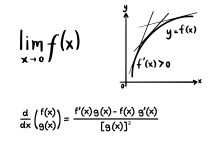The INI File Format: Origins, Features, and Modern Usage
The INI file format is one of the most enduring and historically significant formats in the computing world. Despite being eclipsed by more modern solutions like the Windows Registry and XML-based configuration systems, INI files remain a part of many software applications, especially for configuration purposes. This article explores the origins, features, and current use cases of the INI file format, as well as its relevance in contemporary software development.
Origins of the INI File Format
The INI file format emerged in the early 1980s, primarily to address the need for configuration files that were both human-readable and simple to parse. The name “INI” stands for “initialization,” which reflects the file’s primary purpose: initializing various settings or options at the start of a program or operating system. The format’s simplicity and ease of use made it ideal for system configuration files, particularly on MS-DOS and early versions of Microsoft Windows.
In the context of early Windows operating systems, including versions up to Windows ME, INI files served as the main mechanism for configuring both the system and its installed applications. They were used for a wide variety of tasks, such as defining device drivers, setting fonts, specifying startup programs, and defining other parameters necessary for booting the operating system. For example, files like AUTOEXEC.BAT and CONFIG.SYS were essential for configuring system settings on MS-DOS, and these files often included INI-style configuration sections for customization.
As computing evolved, the use of INI files became more widespread across different software applications. Many early software programs used INI files to store user-specific settings such as window sizes, theme preferences, and other configurations that allowed the user experience to be tailored to individual preferences.
Structure of an INI File
An INI file is composed of a simple and intuitive structure that facilitates both human readability and ease of parsing. At its core, the file consists of three main elements:
-
Sections: A section is defined by a header that is enclosed in square brackets (
[]). The section represents a grouping of related settings. For example, a section might define all of the settings related to a particular software component or device. -
Properties (Keys): Each section contains one or more properties, often called “keys” in technical documentation. These properties represent specific settings that the software or operating system can adjust. A property is defined by a key-value pair, where the key is the property name and the value is the setting or configuration associated with that key.
-
Values: The value is the actual setting or configuration for a particular property. Values can be simple strings, integers, booleans, or other data types, depending on the software requirements.
An example of a typical INI file structure might look like the following:
ini[GeneralSettings]
AppName = MyApp
Version = 1.0.0
Theme = Dark
[UserPreferences]
Language = English
FontSize = 12
In this example, there are two sections: GeneralSettings and UserPreferences. Each section contains key-value pairs that define specific settings.
Key Features of INI Files
The INI file format is known for its simplicity and ease of use, but several key features contribute to its longevity and continued use in modern applications:
-
Human-Readable: INI files are essentially plain text files, meaning they are readable by anyone familiar with basic text editors. This makes them particularly valuable for debugging, manual editing, and configuration tasks, as they can be modified without the need for specialized tools.
-
Comments: INI files allow comments, which are typically prefixed by a semicolon (
;). Comments provide a mechanism for adding explanatory notes or temporarily disabling certain lines of configuration. For example:ini; This is a comment Theme = Dark ; This sets the application theme to Dark modeThe ability to include comments enhances the file’s readability and maintainability, particularly in larger configuration files.
-
No Semantic Indentation: Unlike formats like YAML, INI files do not require indentation for hierarchical relationships between sections or properties. While this simplifies the syntax and reduces the chances of formatting errors, it also means that the format lacks semantic indentation. This can make it harder to represent nested or complex data structures compared to more modern alternatives like JSON or XML.
-
Line Comments: INI files also support line comments, which can be placed after key-value pairs. This allows users to annotate individual configuration settings with explanations or context, making it easier for others to understand the purpose of specific entries.
-
Simple Parsing: The format’s simplicity also makes it easy to parse programmatically. Many programming languages provide built-in libraries for reading and writing INI files, making it an accessible format for developers.
Transition from INI to the Windows Registry and XML Configuration Files
In the 1990s, as Microsoft Windows evolved, the INI file format began to be phased out in favor of the Windows Registry. The Registry offered a more centralized, structured, and scalable approach to system and application configuration. Unlike INI files, which were flat text files, the Registry stored configuration data in a hierarchical structure, making it better suited to complex configurations and supporting data types that went beyond simple strings.
Despite this transition, many applications continued to use INI files, particularly in non-Windows environments. Windows NT and later versions of Windows also introduced XML-based .config files as part of the .NET Framework, further contributing to the decline of the INI file format in favor of more feature-rich and structured solutions.
However, the INI format is still supported in Windows for backward compatibility and remains a preferred format for certain applications, particularly smaller, lightweight programs and cross-platform software.
Modern Uses of INI Files
Despite being overshadowed by more sophisticated configuration formats, the INI file format remains relevant in various contexts. Some modern use cases include:
-
Cross-Platform Applications: Many cross-platform applications, such as web servers or development tools, still use INI files for configuration because of their simplicity and wide compatibility across different operating systems.
-
Software Portability: INI files are often used in portable applications, where the configuration file can reside alongside the executable. This allows the application to maintain user-specific settings without relying on system-level configuration.
-
Embedded Systems: In embedded systems or devices with limited resources, the INI format is often favored due to its small file size and straightforward structure. The simplicity of INI files makes them an excellent choice for constrained environments where performance and storage space are at a premium.
-
PHP Configuration: In web development, the INI file format is used in PHP for configuration files like
php.ini. Both Windows and Linux versions of PHP rely on this format to define crucial settings for the runtime environment, including memory limits, file upload sizes, and extension configurations. -
Configuration in Game Development: Many video games, especially older ones, use INI files to store configuration data such as graphics settings, user preferences, and control mappings. This allows users to modify settings easily without needing to navigate complex menus or graphical interfaces.
-
Customization of Operating System Behavior: Although modern versions of Windows have moved away from INI files in favor of the Windows Registry, certain elements of the operating system still rely on INI files for user-specific configurations, such as customizing folder icons through
desktop.inifiles.
Conclusion
The INI file format has proven remarkably resilient over the decades, maintaining its place in computing even as more advanced and structured alternatives have emerged. While its usage has waned in many contexts, the simplicity, readability, and flexibility of INI files ensure they continue to be relevant for a wide range of applications. From legacy systems and software portability to cross-platform development and embedded systems, the INI file format remains an enduring solution for configuration tasks that don’t require the complexity of more modern alternatives.
As computing continues to evolve, the INI file format’s legacy as a straightforward, human-readable configuration tool endures, offering an accessible option for developers and users alike. While its role may be smaller in the landscape of modern software development, it remains an integral part of many legacy systems, and its continued use in certain niches ensures its place in the history of computing.