How to Use the Price Calculator on the Saudi Post Website: A Comprehensive Guide
In an age where efficiency and convenience are paramount, postal services have evolved to meet the needs of consumers and businesses alike. In Saudi Arabia, the Saudi Post Corporation plays a pivotal role in ensuring that the mailing and logistics needs of its citizens are met with speed and reliability. Among the various tools offered by the Saudi Post is the Price Calculator, which allows users to estimate shipping costs for different services. This article provides a detailed exploration of how to use the Price Calculator on the Saudi Post website, emphasizing its features, benefits, and practical applications.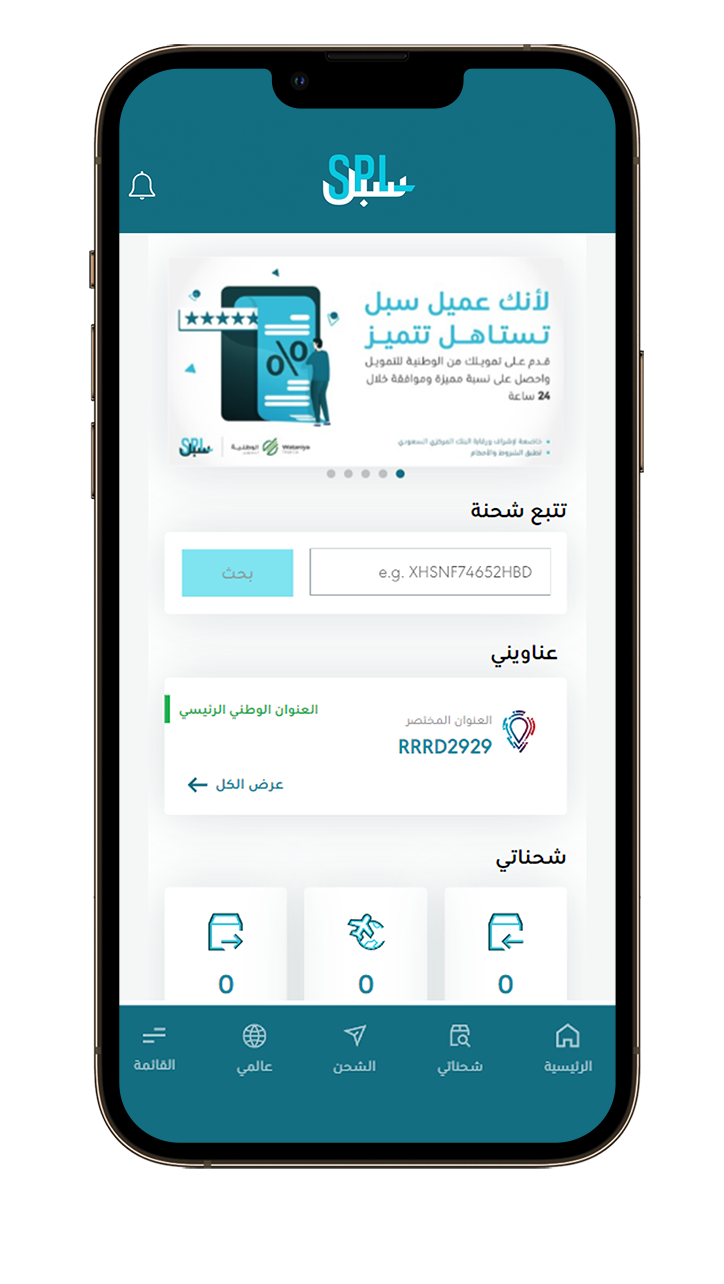
Understanding the Saudi Post Price Calculator
The Price Calculator is an online tool designed to provide users with an instant estimate of shipping costs based on specific parameters. It is particularly useful for individuals and businesses planning to send parcels domestically or internationally. The tool takes into account various factors such as the weight of the parcel, the dimensions, the type of service selected, and the destination.
Accessing the Price Calculator
To access the Price Calculator, follow these simple steps:
- Visit the Saudi Post Website: Open your web browser and navigate to the official Saudi Post website. The URL is typically
www.sp.com.sa. Once there, look for the ‘Price Calculator’ option, which is usually found in the main navigation menu or under the ‘Services’ section. - Choose the Type of Service: Upon entering the Price Calculator section, users will often be presented with various options related to the type of mailing service they require. These may include domestic services, international services, express mail, and standard mail. Select the relevant category based on your needs.
Inputting Shipping Details
Once you have selected the appropriate service type, you will need to input specific shipping details into the calculator. The fields you will typically need to fill out include:
- Weight: Enter the weight of your parcel in kilograms. It is important to have an accurate weight measurement, as this directly impacts the shipping cost. Most postal services have weight limits for different service tiers, so ensure your parcel complies with these limits.
- Dimensions: Provide the dimensions of your parcel (length, width, and height) in centimeters. These measurements are crucial, especially for international shipments, as they help determine whether your parcel will incur additional charges based on its size.
- Origin and Destination: Select the origin of the shipment (where the parcel is being sent from) and the destination (where it is being sent to). The Price Calculator may have a dropdown menu or input fields for you to choose or type in city names or postal codes.
- Service Type: Choose the desired service level. This could range from express delivery, which is generally more expensive but faster, to standard delivery options. Different service types will yield different price estimates.
Calculating the Price
After entering all the necessary details, you will typically find a button labeled “Calculate” or “Get Price Estimate.” Clicking this button will prompt the Price Calculator to process the information you provided. Within moments, the tool will display the estimated shipping cost based on the entered parameters.
Analyzing the Results
The results presented by the Price Calculator will generally include several key pieces of information:
- Estimated Cost: The primary outcome of the calculation will be the estimated cost of shipping your parcel using the specified service.
- Delivery Timeframes: Alongside the price, you may also find estimated delivery times. This is particularly helpful for users who need to plan their shipping according to urgency.
- Service Options: Depending on the weight and dimensions of your parcel, the calculator may provide multiple service options with varying costs and delivery times. This feature allows users to compare different shipping methods easily.
- Additional Fees: In some cases, the Price Calculator may also indicate any additional fees that may apply, such as insurance, signature confirmation, or customs duties for international shipments.
Practical Applications of the Price Calculator
The Price Calculator on the Saudi Post website serves several practical purposes:
- Budgeting for Shipping Costs: By using the calculator, individuals and businesses can accurately budget for shipping expenses, ensuring that they do not encounter unexpected costs during the shipping process.
- Comparing Shipping Options: The ability to view multiple service options allows users to choose the best service for their needs, whether prioritizing speed or cost-effectiveness.
- E-commerce Solutions: For businesses engaged in e-commerce, the Price Calculator is an essential tool for providing accurate shipping quotes to customers during the checkout process, enhancing transparency and customer satisfaction.
- International Shipping Planning: Understanding shipping costs and timeframes for international shipments is crucial for businesses that rely on global trade. The Price Calculator simplifies this process by providing instant estimates.
Conclusion
The Price Calculator on the Saudi Post website is an invaluable tool for anyone looking to send parcels, whether for personal or business purposes. By following the steps outlined in this guide, users can easily access the calculator, input their shipping details, and obtain accurate price estimates and delivery timeframes. This service not only aids in budgeting and planning for shipping but also empowers users to make informed decisions about their mailing needs. As logistics continues to evolve, tools like the Price Calculator play a crucial role in enhancing the efficiency of postal services in Saudi Arabia, ensuring that both individuals and businesses can rely on timely and cost-effective shipping solutions.
