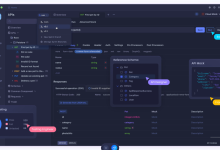Visual MASM: A Deep Dive into the Assembly Language IDE for Microsoft MASM
The landscape of programming tools has evolved considerably over the past few decades, providing programmers with an increasingly rich array of options to write, debug, and optimize their code. Among these tools, Visual MASM, an integrated development environment (IDE) designed for Microsoft MASM (Macro Assembler), stands out as a powerful and versatile choice for developers working with assembly language.
This article delves into Visual MASM, its origins, features, and the reasons why it continues to be relevant today, despite the rapid advancements in programming languages and IDE technologies. By examining its development history, community contributions, and practical applications, we gain a clearer understanding of why this tool has endured for decades and what it offers to modern assembly language programmers.
The Origins of MASM and Visual MASM
MASM, or Microsoft Macro Assembler, is a tool used for writing assembly language programs for Microsoft Windows. Initially developed by Microsoft in 1981, MASM provided a robust assembler that could efficiently translate assembly code into machine-readable code. It was aimed at developers working with low-level programming for x86 architecture, making it a critical tool for those interested in system programming, operating system development, and performance-critical applications.
However, while MASM was powerful, the development environment for it was relatively primitive compared to modern IDEs. Writing assembly language was a tedious task, often involving manual management of code, lack of sophisticated debugging support, and a limited user interface. Recognizing the need for a more streamlined experience for MASM developers, Thomas Jaeger created Visual MASM—a modern IDE that sought to overcome these limitations.
What is Visual MASM?
Visual MASM is an open-source, user-friendly IDE designed specifically for writing and debugging assembly code for the Microsoft MASM assembler. Unlike traditional command-line interfaces, Visual MASM provides a graphical interface, making it easier for developers to write, manage, and debug assembly language code. It integrates features that simplify the assembly programming process, including syntax highlighting, integrated debugging tools, and streamlined code management.
Visual MASM was first introduced in 2017, and it has quickly become a staple among assembly language enthusiasts and low-level systems developers. Although its repository on GitHub has accumulated a moderate number of issues (16 as of the last update), the project has seen continuous updates, offering new features and improvements.
Key Features of Visual MASM
Visual MASM is designed with several key features that make it a compelling choice for assembly language programmers. These features include:
-
Syntax Highlighting: One of the most important aspects of any programming environment is the ability to easily read and navigate code. Visual MASM provides syntax highlighting for assembly instructions, making it much easier to discern different components of a program. This is particularly useful when working with assembly, where the language structure can be complex and hard to interpret without visual cues.
-
Integrated Debugging: Debugging assembly code can be notoriously challenging due to the low-level nature of the language. Visual MASM attempts to mitigate this challenge by offering integrated debugging tools. These tools allow developers to step through their code, inspect registers and memory, and trace the execution flow. This can save a significant amount of time and frustration when debugging assembly programs.
-
Project Management: Visual MASM provides project management features, making it easier to organize large codebases. Unlike the traditional method of working with individual files, Visual MASM allows developers to manage their assembly projects with folders, files, and build configurations.
-
Rich Code Editing: The IDE offers a robust code editor that supports features like auto-completion, line numbering, and the ability to easily navigate between functions or procedures. These features are particularly useful in assembly language programming, where managing long sections of code can become cumbersome.
-
Compatibility with MASM: As its name suggests, Visual MASM is fully compatible with Microsoft MASM, meaning that developers can use it to write programs that will work with the standard MASM assembler. This ensures that developers can continue to use Visual MASM in production environments that rely on MASM for building system-level applications.
-
Extensive Documentation: While the Visual MASM project itself does not boast a comprehensive Wikipedia entry or in-depth public documentation, it has a rich set of community-driven resources. These resources, including forum posts and GitHub discussions, serve as a valuable repository of knowledge for developers who are getting started with MASM or Visual MASM.
Installation and Setup
To get started with Visual MASM, developers can visit the official GitHub repository, which hosts the source code and installation instructions. The installation process is relatively straightforward:
- Clone or Download: The easiest way to get Visual MASM is to clone the repository from GitHub. Alternatively, developers can download a release version if they prefer not to work directly with the source code.
- Dependencies: Visual MASM requires Microsoft MASM to be installed on the system. It also may require specific libraries or frameworks depending on the operating system in use. Detailed instructions are available in the GitHub repository.
- IDE Setup: Once installed, developers can open the IDE and begin configuring it according to their preferences, such as setting up project paths or adjusting editor settings.
The Role of Community Contributions
Visual MASM benefits from a vibrant open-source community. The GitHub repository serves as the primary hub for developers to report issues, contribute bug fixes, and suggest new features. As of the latest update, the project has over 16 open issues, indicating that the community is active and engaged in the ongoing development of the IDE.
The issue tracker on GitHub provides a transparent view of the project’s ongoing development and the challenges that developers face while using Visual MASM. Contributors to the repository are often programmers and assembly enthusiasts who bring valuable experience and feedback to the project.
The open-source nature of Visual MASM also encourages others to build on top of the tool, integrating additional features, creating plugins, or making modifications to suit specific needs. This collaborative development model has helped Visual MASM remain up-to-date and functional in the modern era of programming.
Why Visual MASM Remains Relevant Today
Despite the proliferation of higher-level programming languages and modern development environments, assembly language programming still plays a critical role in certain fields, particularly in system programming, embedded systems development, and performance optimization. As a result, tools like Visual MASM remain relevant even in an era dominated by languages like C++, Python, and Java.
Some of the main reasons for Visual MASM’s ongoing relevance include:
-
Efficiency and Performance: Assembly language allows developers to write code that runs with minimal overhead, making it ideal for resource-constrained systems or applications where performance is a critical factor. Visual MASM supports the development of such low-level applications, providing a modern interface for an otherwise complex and challenging language.
-
Educational Value: Learning assembly language is still an important exercise for understanding the fundamentals of computer architecture and low-level programming. Visual MASM offers an accessible way for students and hobbyists to explore assembly without the steep learning curve associated with more primitive text editors or command-line tools.
-
Legacy Systems: Many older systems and applications were written in assembly, and they may still be in use today. Developers working with these legacy systems need tools like Visual MASM to maintain and update the code. The IDE ensures that developers can work with MASM code efficiently and productively.
-
Extensibility: Visual MASM is built on a framework that allows for extensions and customizations. Developers can easily adapt it to meet their specific needs, whether that involves adding new features or integrating with other tools in their development workflow.
Limitations of Visual MASM
While Visual MASM offers many advantages, there are some limitations that potential users should consider:
-
Limited Documentation: One of the primary drawbacks of Visual MASM is the lack of comprehensive, centralized documentation. While the community-driven resources are valuable, they are not always organized in a way that makes them easy to navigate for new users.
-
Specialized Use Case: Visual MASM is specifically designed for assembly language programming, meaning that it does not support higher-level languages or frameworks. For developers who need a more general-purpose IDE, this may be a limitation.
-
Active Maintenance: Although the project has been updated regularly, the number of open issues and the pace of new feature additions may not be as fast as commercial IDEs or larger open-source projects. Developers who rely on the latest cutting-edge features may find this a drawback.
Conclusion
Visual MASM represents a remarkable tool in the world of assembly language programming. By providing a modern, user-friendly IDE for MASM, it simplifies the process of writing and debugging assembly code, offering a streamlined experience for developers working with low-level languages. Its open-source nature and active community ensure that it continues to evolve and meet the needs of assembly programmers, even as programming paradigms shift toward higher-level languages.
While Visual MASM may not be suitable for every project or programmer, it remains an invaluable resource for anyone interested in low-level system programming, embedded development, or working with legacy codebases. For those who choose to work with assembly language, Visual MASM offers a sophisticated, easy-to-use tool that helps bridge the gap between the complexity of assembly and the demands of modern software development.
For further information or to contribute to the project, visit the official Visual MASM GitHub repository.