Yacas: Exploring the Capabilities of Yet Another Computer Algebra System
Mathematical computation is integral to many fields, ranging from engineering to physics, computer science, and beyond. In this domain, computer algebra systems (CAS) have become invaluable tools for symbolic manipulation, solving equations, and performing complex computations. One such system that stands out is Yacas, short for “Yet Another Computer Algebra System.” Since its inception in 1999, Yacas has established itself as a versatile and accessible open-source solution for mathematical computation.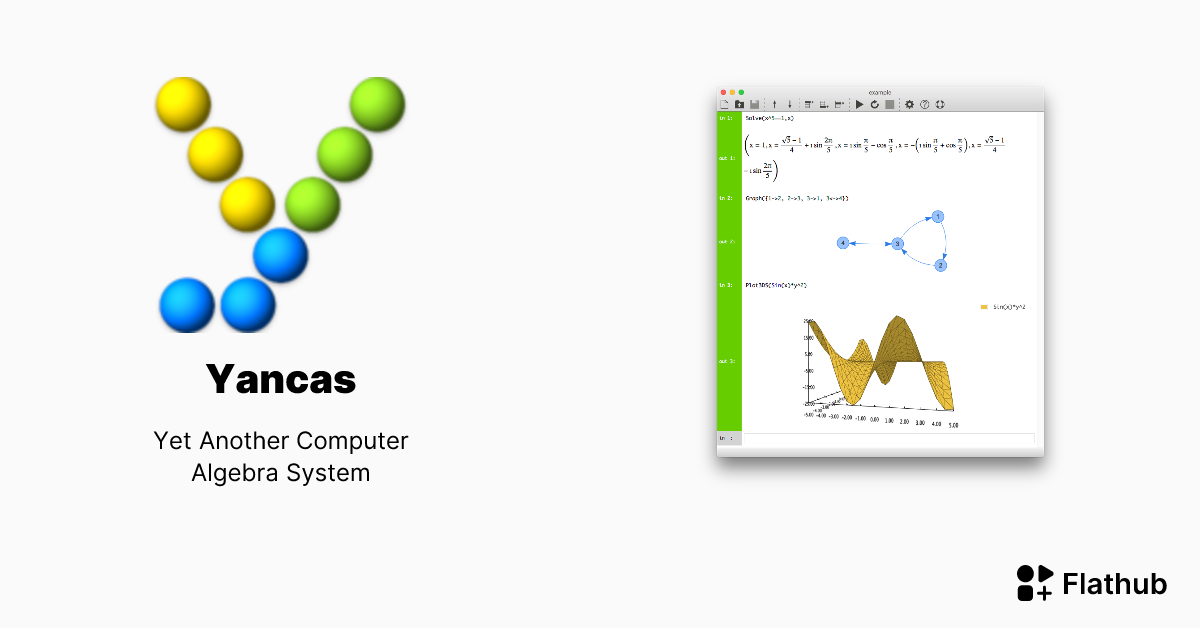
This article provides an in-depth look at Yacas, its features, design philosophy, applications, and its place within the larger ecosystem of computer algebra systems.
What is Yacas?
Yacas is a general-purpose computer algebra system (CAS) designed to manipulate mathematical expressions symbolically and numerically. It operates using its proprietary scripting language, enabling users to perform symbolic manipulations, arbitrary-precision numerical computations, and even extend the system by adding new algorithms and functionalities.
Yacas’s approach to computation involves a combination of simplicity, flexibility, and open accessibility. Released under the GNU Lesser General Public License, Yacas is free software, allowing its users to study, modify, and distribute the software without restrictions.
Key Features of Yacas
Yacas offers an extensive range of features, making it an ideal choice for both casual users and advanced researchers. Some of its notable features include:
1. Symbolic Manipulation
Yacas excels in symbolic computation, such as simplifying expressions, differentiating functions, and solving algebraic equations. Its scripting language is built to handle these operations efficiently, enabling the manipulation of mathematical symbols without numerical approximation.
2. Arbitrary-Precision Numerical Computation
For numerical tasks, Yacas supports arbitrary precision, allowing calculations to be performed with any desired level of accuracy. This feature is particularly useful in scenarios where precision is critical, such as numerical simulations or theoretical research.
3. Customizable Scripting Language
Yacas’s scripting language is a cornerstone of its functionality. It allows users to write custom scripts to extend the system’s capabilities, implement new algorithms, and automate complex workflows.
4. Extensive Library of Predefined Algorithms
The system includes a comprehensive library of pre-implemented algorithms for symbolic algebra, calculus, and numerical computation. These algorithms can be readily accessed and applied to a wide range of mathematical problems.
5. Interactive and Batch Modes
Yacas provides flexibility in operation by supporting both interactive and batch modes. Users can input commands interactively for immediate results or execute predefined scripts for automated computations.
6. Integration with OpenMath
Yacas supports input and output in OpenMath, a standard for representing mathematical objects. This feature facilitates interoperability with other mathematical software, enhancing its utility in collaborative and multi-tool environments.
Development and History
The development of Yacas began in 1999 with the goal of creating an accessible and versatile computer algebra system. Over the years, it has grown into a robust platform with a dedicated user base and extensive documentation.
The project’s commitment to open-source principles has allowed contributors from around the world to enhance its capabilities, fix bugs, and ensure its relevance in the ever-evolving field of computational mathematics.
Applications of Yacas
Yacas’s versatility makes it suitable for a wide range of applications across academia, research, and industry.
1. Education
As a free and open-source tool, Yacas is widely used in educational settings to teach algebra, calculus, and symbolic computation. Its user-friendly interface and comprehensive documentation make it an ideal choice for students and educators alike.
2. Research
Researchers in fields such as mathematics, physics, and engineering use Yacas for symbolic manipulation, solving complex equations, and performing simulations. Its scripting capabilities allow for the customization and automation of specific research workflows.
3. Software Development
Yacas can be integrated into software projects to provide mathematical computation capabilities. Its support for OpenMath and ASCII input/output ensures compatibility with a wide range of applications and platforms.
4. Prototyping Algorithms
Yacas’s scripting language is ideal for prototyping mathematical algorithms before implementing them in production environments. Its symbolic computation capabilities make it an excellent tool for exploring and testing new ideas.
Comparison with Other Computer Algebra Systems
Yacas is one of many computer algebra systems available today. Its key distinction lies in its balance between simplicity and flexibility, as well as its commitment to open-source principles. The table below highlights some of its features compared to other popular systems:
| Feature | Yacas | Mathematica | Maple | Maxima | SymPy |
|---|---|---|---|---|---|
| Open Source | Yes | No | No | Yes | Yes |
| Custom Scripting | Yes | Yes | Yes | Yes | Yes |
| Arbitrary Precision | Yes | Yes | Yes | Yes | Yes |
| Interactive Mode | Yes | Yes | Yes | Yes | Yes |
| Batch Processing | Yes | Yes | Yes | Yes | Yes |
| Cost | Free | Paid | Paid | Free | Free |
While Yacas may not offer the extensive proprietary libraries of commercial systems like Mathematica and Maple, its open-source nature, extensibility, and focus on symbolic computation make it a strong contender for many users.
Challenges and Limitations
Despite its strengths, Yacas has certain limitations:
- Learning Curve: While the scripting language is powerful, it may pose a learning curve for users unfamiliar with programming.
- Performance: For highly complex computations, Yacas may lag behind commercial systems optimized for performance.
- Limited Graphical Interface: Unlike some competitors, Yacas primarily operates via command-line or text-based input, which may be less intuitive for some users.
Getting Started with Yacas
To get started with Yacas, users can download the software from its official website, www.yacas.org. The site provides detailed installation instructions, documentation, and examples to help users familiarize themselves with the system.
The following is a simple example of using Yacas to solve a quadratic equation:
In> Solve(x^2 + 3*x + 2 = 0, x);
Out> {-2, -1}
This command demonstrates the ease with which symbolic equations can be solved in Yacas.
Conclusion
Yacas represents an outstanding example of the power and flexibility of open-source software. As a general-purpose computer algebra system, it provides a valuable platform for symbolic and numerical computation, educational purposes, and research applications.
While it may not rival the sheer scale of commercial systems like Mathematica or Maple, Yacas’s simplicity, extensibility, and free accessibility ensure its continued relevance in the world of computational mathematics. For anyone seeking a powerful yet approachable tool for algebraic manipulation, Yacas is an excellent choice.
Researchers, educators, and enthusiasts alike are encouraged to explore its capabilities and contribute to its ongoing development, ensuring that Yacas continues to thrive as a vital resource for the global mathematics community.
