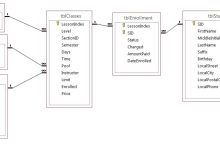In the vast realm of digital communication, the exchange of files between clients and servers has become an integral aspect of various online endeavors. One notable tool that has seamlessly facilitated secure file transfers is FileZilla, a robust and open-source FTP (File Transfer Protocol) solution that has garnered widespread acclaim for its user-friendly interface and efficient functionality.
FileZilla: An Overview
Evolution and Open Source Foundation
FileZilla, first introduced in 2001 by Tim Kosse, has evolved into a stalwart in the realm of file transfer applications. It stands out not only for its longevity but also for its open-source nature, which ensures continuous improvement through community contributions. This collaborative development model has resulted in a tool that meets the diverse needs of users, ranging from individual enthusiasts to large corporations.
User-Friendly Interface
At the heart of FileZilla’s appeal is its user-friendly interface, designed with an intuitive layout that accommodates users of varying technical expertise. The split-screen view, displaying local and remote directories side by side, simplifies the process of dragging and dropping files between the user’s system and the designated server. This simplicity contributes to the tool’s popularity among both novices and seasoned professionals.
Secure File Transfers
Security is paramount in the digital landscape, especially when engaging in file transfers over the internet. FileZilla addresses this concern by supporting secure protocols, including FTPS (FTP Secure) and SFTP (SSH File Transfer Protocol). FTPS encrypts the data during transit, while SFTP employs the secure SSH protocol for both data transfer and user authentication. These features make FileZilla a reliable choice for those prioritizing the safeguarding of sensitive information during file exchanges.
Utilizing FileZilla for Secure File Transfers
Installation and Configuration
Getting started with FileZilla involves a straightforward installation process. Once installed, users can initiate the application and configure connection settings. Essential details, such as the host address, username, and password, are entered to establish a connection with the target server. For enhanced security, users may opt for secure protocols and specify port numbers accordingly.
Navigating the Interface
Upon establishing a connection, FileZilla presents users with a dual-pane interface. The left pane represents the local system’s file structure, while the right pane displays the directory structure on the remote server. This side-by-side view streamlines the transfer process, allowing users to navigate through directories and transfer files effortlessly.
Drag-and-Drop Simplicity
FileZilla’s drag-and-drop functionality epitomizes its commitment to user convenience. Files can be seamlessly transferred between the local system and the remote server by dragging them from one pane to the other. This graphical approach to file transfers minimizes the learning curve and enhances overall usability.
File Management Features
Beyond its fundamental file transfer capabilities, FileZilla boasts a range of file management features. Users can rename, delete, or create directories with ease. Additionally, the tool supports the transfer of entire directories, streamlining the process of migrating multiple files simultaneously.
Advanced Features and Customization
Site Manager
FileZilla’s Site Manager is a powerful component that facilitates the organization of connection details for various servers. Users can save configurations for quick access, making repetitive connections more efficient. This feature is particularly beneficial for those managing multiple websites or servers.
Speed and Performance
Efficiency is a hallmark of FileZilla, and its performance reflects this commitment. The tool is optimized for rapid file transfers, ensuring that users can move data swiftly and reliably. This becomes especially crucial when dealing with large files or extensive directory structures.
Custom Commands and Scripting
For advanced users seeking a higher degree of customization, FileZilla supports custom commands and scripting. This capability empowers users to automate specific tasks, enhancing workflow efficiency. Custom scripts can be tailored to meet the unique requirements of individual projects or organizational workflows.
Community Support and Documentation
FileZilla’s widespread adoption has cultivated a robust community of users and developers. This community-driven support ensures that users have access to a wealth of knowledge, troubleshooting tips, and solutions. The availability of comprehensive documentation further aids users in navigating the tool’s features and addressing potential challenges.
Conclusion
In the dynamic landscape of file transfer solutions, FileZilla stands as a testament to the power of open-source collaboration and user-centric design. Its enduring popularity is a testament to its efficacy in facilitating secure and efficient file transfers. Whether you are a novice seeking a reliable tool for occasional transfers or a seasoned professional managing complex workflows, FileZilla’s versatility and security features make it a commendable choice in the ever-evolving digital ecosystem.
More Informations

Extended Functionality and Protocol Support
FileZilla’s versatility extends beyond its core functionality, encompassing support for a variety of protocols that cater to diverse user needs. In addition to FTP, FTPS, and SFTP, FileZilla is compatible with protocols like HTTP and HTTPS. This broad protocol support enhances its adaptability, allowing users to choose the most suitable protocol based on specific security and performance requirements.
Cross-Platform Compatibility
FileZilla’s commitment to accessibility is evident in its cross-platform compatibility. The application is available for Windows, macOS, and Linux, ensuring that users on different operating systems can seamlessly leverage its features. This cross-platform flexibility is particularly valuable in collaborative environments where team members may use different operating systems.
Transfer Queue Management
For users dealing with large volumes of data or multiple file transfers concurrently, FileZilla’s transfer queue management proves invaluable. The transfer queue allows users to prioritize, pause, or cancel file transfers, providing granular control over the transfer process. This feature is especially beneficial in scenarios where bandwidth limitations or network conditions necessitate careful management of data transfers.
Proxy Support
FileZilla’s inclusion of proxy support further expands its utility in varied networking environments. Users operating behind firewalls or utilizing proxy servers can configure FileZilla to seamlessly navigate these network configurations. This flexibility enhances the tool’s compatibility with enterprise networks and environments where proxy servers are a standard component of network infrastructure.
Bookmarks for Streamlined Connections
To streamline the connection process, FileZilla incorporates a bookmark feature. Bookmarks allow users to save and organize frequently accessed servers, eliminating the need to manually enter connection details each time. This time-saving functionality is especially beneficial for users managing multiple projects or regularly interacting with a set of servers.
Monitoring and Logging
For users who value transparency in file transfer activities, FileZilla provides comprehensive monitoring and logging capabilities. Users can track transfer progress, review detailed logs of activities, and diagnose potential issues. This visibility into the transfer process enhances troubleshooting and facilitates a deeper understanding of file transfer dynamics.
Regular Updates and Security Measures
FileZilla’s commitment to excellence is exemplified by its regular updates, ensuring that users benefit from the latest features, performance improvements, and security patches. This proactive approach to software maintenance underscores FileZilla’s dedication to providing a reliable and secure file transfer solution. Users can confidently rely on the tool, knowing that it evolves with the ever-changing landscape of technology and security best practices.
Integration with External Editors
To further enhance its utility for content creators and developers, FileZilla offers seamless integration with external editors. Users can edit files directly on the server using their preferred text editor or development environment. This integration streamlines workflows for those engaged in web development, content creation, or any tasks requiring real-time collaboration on remote files.
Extensive Language Support
Recognizing the global nature of digital collaboration, FileZilla supports a multitude of languages. Users can choose from a diverse range of language options, fostering a more inclusive and user-friendly experience for individuals around the world. This commitment to linguistic diversity aligns with FileZilla’s overarching goal of providing a tool that caters to a global user base.
Licensing and Community Contributions
FileZilla’s open-source nature not only encourages community collaboration but also ensures that the software remains freely accessible to users worldwide. The GNU General Public License under which FileZilla is distributed reflects its commitment to open-source principles. This licensing model encourages continued innovation and community involvement, fostering a collaborative ecosystem that benefits users at every level of expertise.
In conclusion, FileZilla transcends its role as a mere file transfer tool, evolving into a multifaceted solution that addresses the varied needs of users across different domains. From its intuitive interface to its extensive protocol support, advanced features, and commitment to security, FileZilla continues to be a stalwart in the realm of secure and efficient file transfers. Whether used by individuals, small businesses, or large enterprises, FileZilla’s adaptability and feature-rich design make it a reliable choice for those seeking a robust solution in the dynamic landscape of digital file exchange.
Keywords
Keywords and Their Interpretation:
-
FileZilla:
- Interpretation: FileZilla is the central focus of the discussion, representing a robust and open-source FTP solution for secure file transfers. As the primary subject, FileZilla embodies the core tool under consideration.
-
FTP (File Transfer Protocol):
- Interpretation: FTP is a standard network protocol used for the transfer of files from one host to another over a TCP-based network, such as the internet. FileZilla’s support for FTP forms the foundation of its file transfer capabilities.
-
Open Source:
- Interpretation: FileZilla’s open-source nature signifies that its source code is freely available for public use, modification, and distribution. This fosters collaborative development, community contributions, and ensures continuous improvement.
-
User-Friendly Interface:
- Interpretation: The user-friendly interface of FileZilla emphasizes an intuitive layout and design that simplifies the file transfer process. This characteristic caters to users of varying technical expertise, contributing to the tool’s widespread adoption.
-
Secure File Transfers:
- Interpretation: FileZilla’s commitment to security is manifested through its support for secure protocols, including FTPS and SFTP. These protocols encrypt data during transit, ensuring the confidentiality and integrity of transferred files.
-
FTP Secure (FTPS) and SFTP (SSH File Transfer Protocol):
- Interpretation: FTPS is an extension of FTP that adds a layer of security through TLS/SSL encryption, while SFTP uses the secure SSH protocol for both data transfer and user authentication. FileZilla’s support for these protocols enhances the security of file transfers.
-
Cross-Platform Compatibility:
- Interpretation: FileZilla’s cross-platform compatibility signifies its availability and functionality across different operating systems, including Windows, macOS, and Linux. This ensures users on various platforms can utilize its features seamlessly.
-
Transfer Queue Management:
- Interpretation: Transfer queue management refers to FileZilla’s capability to prioritize, pause, or cancel file transfers in a queue. This feature is beneficial for users dealing with large volumes of data or managing multiple file transfers concurrently.
-
Proxy Support:
- Interpretation: Proxy support in FileZilla enables users to navigate through firewalls or proxy servers seamlessly. This feature enhances the tool’s compatibility with diverse network configurations, particularly in enterprise environments.
-
Bookmarks:
- Interpretation: FileZilla’s bookmark feature allows users to save and organize frequently accessed servers, streamlining the connection process. It is a time-saving functionality beneficial for users managing multiple projects or regularly accessing specific servers.
-
Monitoring and Logging:
- Interpretation: FileZilla’s monitoring and logging capabilities provide users with visibility into the transfer process. This includes tracking transfer progress and reviewing detailed logs, enhancing troubleshooting and understanding of file transfer activities.
-
Regular Updates and Security Measures:
- Interpretation: FileZilla’s commitment to regular updates ensures users benefit from the latest features, performance improvements, and security patches. This proactive approach reflects the tool’s dedication to maintaining reliability and security.
-
Integration with External Editors:
- Interpretation: FileZilla’s integration with external editors allows users to edit files directly on the server using their preferred text editor or development environment. This integration is valuable for content creators and developers engaged in real-time collaboration on remote files.
-
Extensive Language Support:
- Interpretation: FileZilla’s support for multiple languages ensures a more inclusive and user-friendly experience for individuals worldwide. This commitment aligns with FileZilla’s goal of catering to a global user base.
-
Licensing and Community Contributions:
- Interpretation: FileZilla’s GNU General Public License reflects its open-source nature, allowing for community contributions and ensuring widespread accessibility. This licensing model fosters collaboration, innovation, and a community-driven ecosystem.
In essence, these keywords collectively paint a comprehensive picture of FileZilla’s features, functionalities, and the principles that underpin its design and development. Each term contributes to FileZilla’s identity as a versatile and secure file transfer solution.