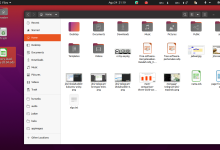Configuring the WordPress dashboard for a client who lacks the expertise or time to undertake the customization process themselves involves a systematic approach aimed at ensuring user-friendliness, functionality, and alignment with the client’s specific needs. The WordPress dashboard serves as the central hub for managing and controlling various aspects of a website, encompassing content creation, design adjustments, and overall site administration.
First and foremost, it is imperative to comprehend the unique requirements and objectives of the client’s website. This involves engaging in comprehensive discussions to identify the nature of the content, the target audience, and any specific features or functionalities the client envisions. Understanding the client’s preferences and aesthetic considerations is crucial to crafting a tailored WordPress dashboard that aligns seamlessly with their vision.
Upon gaining clarity on the client’s needs, the next step involves selecting and installing appropriate themes and plugins. The choice of a theme sets the visual tone for the website, influencing its overall appearance and layout. Opting for a responsive and easily customizable theme enhances the user experience and facilitates future modifications. Furthermore, integrating essential plugins that cater to the client’s requirements, such as SEO optimization, security enhancements, and performance optimization, contributes to the overall efficiency and effectiveness of the website.
Navigating to the dashboard settings, customization begins with configuring the general settings. This encompasses defining the site title, tagline, and URL structure. Adjusting the time zone, date, and time formats ensures that the website operates in alignment with the client’s geographical location and preferred temporal conventions.
Moving on to the writing settings, it is essential to configure parameters related to the presentation and formatting of content. This includes specifying default post categories, post formats, and the desired structure for permalinks. Tailoring these settings streamlines content creation and enhances the consistency of the website’s URL structure.
Delving into the reading settings, it is prudent to determine whether the website will function as a blog or a static page. Assigning a static homepage and a designated page for posts contributes to a more organized and purposeful layout. Additionally, defining the number of blog posts displayed on each page optimizes the user experience for visitors navigating the site.
The customization process extends to the discussion settings, where considerations for managing comments on the website are addressed. Choosing the appropriate options for comment moderation, notification preferences, and avatars contributes to fostering a healthy and engaging online community.
A pivotal aspect of configuring the WordPress dashboard is optimizing the media settings. This involves specifying the dimensions for images, selecting the preferred thumbnail size, and determining the organization of uploaded files. Ensuring that these settings align with the client’s aesthetic preferences and website layout contributes to a visually cohesive and appealing online presence.
To enhance accessibility and user engagement, attention should be directed towards configuring the permalinks. Opting for a clear and descriptive URL structure not only aids search engine optimization but also facilitates user navigation. Implementing a structure that includes post names or categories ensures that the URLs are meaningful and user-friendly.
As part of the customization process, the creation and organization of menus play a pivotal role in shaping the website’s navigational structure. Leveraging the built-in menu editor, it is possible to craft intuitive and logically structured menus that facilitate seamless navigation for visitors. Integrating pages, categories, and custom links into the menu structure contributes to a cohesive and user-friendly browsing experience.
The widgets section of the WordPress dashboard offers opportunities for further customization by allowing the addition of various elements to different areas of the website. From incorporating a search bar and recent posts to displaying categories and tag clouds, strategically placing widgets enhances the overall functionality and accessibility of the website.
In the realm of site customization, the theme customizer emerges as a powerful tool for real-time adjustments to the website’s appearance. This feature facilitates the modification of colors, fonts, and other visual elements, allowing the client to preview changes before making them live. Customizing the header, background, and site identity through the theme customizer contributes to a visually cohesive and branded online presence.
In addition to visual customization, optimizing the website for search engines is paramount for enhancing its visibility and reach. Integrating SEO plugins, configuring meta tags, and crafting descriptive and keyword-rich content contribute to a robust search engine optimization strategy. This not only improves the website’s ranking on search engine results pages but also ensures that it is effectively positioned for the target audience.
Furthermore, ensuring the security of the WordPress website is an integral aspect of the customization process. This involves implementing security plugins, configuring user roles and permissions, and regularly updating both themes and plugins to safeguard against potential vulnerabilities. Prioritizing security measures is essential to protect the website and its data from unauthorized access and potential threats.
As part of the ongoing maintenance and management of the WordPress dashboard, it is crucial to educate the client on basic operations and routine tasks. Providing clear instructions on content creation, updating plugins, and monitoring website analytics empowers the client to take charge of day-to-day activities without relying extensively on external assistance.
In conclusion, the process of configuring the WordPress dashboard for a client lacking expertise or time involves a meticulous and client-centric approach. From understanding the client’s objectives to selecting themes and plugins, configuring settings, and optimizing for search engines, each step contributes to the creation of a tailored and functional online presence. By prioritizing user-friendliness, aesthetic coherence, and security, the customized WordPress dashboard becomes a powerful tool for the client to effectively manage and showcase their online identity.
More Informations

Expanding upon the intricacies of configuring the WordPress dashboard for a client entails a deeper exploration of the themes and plugins selection process. The theme, as a pivotal element of a website’s visual identity, demands a nuanced understanding of its implications for user experience, branding, and responsiveness. Opting for a theme that aligns with the client’s industry, goals, and preferred design aesthetics is fundamental. Themes that prioritize responsiveness ensure a seamless user experience across various devices, ranging from desktops to smartphones, contributing to the website’s accessibility and adaptability in an increasingly diverse digital landscape.
Furthermore, the selection and integration of plugins represent a critical phase in enhancing the functionality and performance of the WordPress website. Plugins extend the core capabilities of WordPress, addressing diverse needs ranging from SEO optimization and security fortification to e-commerce functionality and social media integration. The judicious choice of plugins involves assessing the reputation, support, and compatibility of each, as well as considering their impact on website speed and overall performance. By aligning plugins with the client’s specific requirements, the WordPress dashboard becomes a dynamic and versatile platform capable of catering to a myriad of functionalities without compromising efficiency.
Within the realm of dashboard customization, delving into the intricacies of user roles and permissions is paramount for effective website administration. WordPress offers a robust system of user roles, including administrators, editors, authors, contributors, and subscribers, each endowed with distinct capabilities. Tailoring these roles according to the client’s organizational structure and workflow ensures a secure and streamlined content management process. Restricting access to critical settings and functionalities based on user roles mitigates the risk of unauthorized modifications and enhances the overall security posture of the website.
In the context of media settings, optimizing image dimensions and file organization is not merely a matter of visual aesthetics but also a strategic consideration for website performance. Efficient image optimization contributes to faster loading times, reducing bounce rates and improving user satisfaction. Additionally, the organization of media files, including categorization and tagging, streamlines content management and facilitates seamless retrieval when needed for various pages and posts.
As the customization process extends to the discussion settings, a nuanced approach involves striking a balance between user engagement and moderation. Configuring comment settings encompasses decisions on whether comments should be automatically approved or held for moderation, the inclusion of avatars, and the implementation of anti-spam measures. Establishing a commenting environment that encourages constructive interaction while minimizing the impact of spam enhances the overall quality of user engagement on the website.
Moreover, the permalinks structure, often overlooked, holds significance beyond its impact on URL aesthetics. A well-structured permalink contributes to search engine optimization by incorporating keywords and providing a clear hierarchy of content. This, in turn, enhances the website’s visibility on search engine results pages, thereby attracting organic traffic and contributing to the overall success of the online presence.
In the domain of menu creation and organization, an in-depth consideration involves not only the placement of menu items but also the utilization of custom menus and navigation labels. Custom menus allow for the inclusion of pages, categories, and custom links, enabling a hierarchical and intuitive structure. Thoughtful navigation labels contribute to clarity and coherence, guiding visitors seamlessly through the website’s various sections and enhancing the overall user experience.
The widgets section of the WordPress dashboard, often underestimated in its potential impact, offers a versatile array of tools for enhancing user interaction and content visibility. From incorporating social media feeds and popular posts to featuring testimonials and recent comments, strategically placing widgets contributes to the overall dynamism and engagement level of the website. By understanding the specific needs of the client and their target audience, widgets can be harnessed to create a more personalized and compelling user experience.
Within the theme customizer, the canvas for real-time adjustments to visual elements, a nuanced exploration involves not only color and font modifications but also the implementation of custom logos and favicons. The visual identity of a website, encapsulated in these elements, plays a crucial role in brand recognition and recall. By ensuring a cohesive visual language that aligns with the client’s brand guidelines, the WordPress dashboard becomes a canvas for not just functionality but also a visually distinctive online presence.
The optimization for search engines, an ongoing process intertwined with the customization of the WordPress dashboard, extends beyond the integration of SEO plugins. Crafting compelling and keyword-rich content, employing descriptive meta tags, and ensuring proper header structure contribute to the overall efficacy of the SEO strategy. Additionally, staying abreast of search engine algorithm updates and adjusting strategies accordingly is imperative for maintaining and improving search engine rankings over time.
In the realm of security, a comprehensive approach involves not only the installation of security plugins but also the establishment of strong password policies, regular backups, and adherence to best practices in user authentication. Educating the client on the importance of vigilance, updating core WordPress files, themes, and plugins, and implementing secure login practices contributes to a proactive defense against potential security threats.
Furthermore, the ongoing education and support for the client extend to analytics interpretation and performance monitoring. Integrating tools such as Google Analytics allows for the tracking of website traffic, user behavior, and content performance. By providing the client with insights into user demographics, popular content, and conversion metrics, the WordPress dashboard transforms into a strategic tool for informed decision-making and continuous improvement.
In summary, the comprehensive customization of the WordPress dashboard for a client transcends the surface-level adjustments and delves into the intricacies of themes, plugins, user roles, media settings, and beyond. By approaching each facet with a meticulous understanding of the client’s objectives, industry dynamics, and user expectations, the customized WordPress dashboard becomes not just a functional control center but a dynamic and adaptive platform for online success.
Keywords
In this comprehensive discourse on configuring the WordPress dashboard for a client, numerous keywords play a pivotal role in elucidating the intricate processes involved. Each keyword holds significance within the context of website customization, user experience optimization, and overall digital strategy. Below are the key words extracted from the article, along with explanations and interpretations for each:
-
Dashboard:
- Explanation: The dashboard in WordPress serves as the central administrative hub, providing a user interface for managing various aspects of a website. It encompasses tools for content creation, design customization, and overall site control.
- Interpretation: The dashboard is the nerve center of a WordPress website, offering a user-friendly interface for website owners to control and customize their online presence.
-
Themes:
- Explanation: Themes in WordPress determine the visual layout and design of a website. They impact the appearance, color scheme, and overall aesthetic, playing a crucial role in shaping the user experience.
- Interpretation: Themes are the visual foundation of a website, influencing its look and feel, and are chosen based on the client’s preferences, industry standards, and desired brand image.
-
Plugins:
- Explanation: Plugins are add-ons that extend the functionality of a WordPress website. They offer diverse features, from SEO enhancements and security measures to e-commerce capabilities and social media integration.
- Interpretation: Plugins empower website owners to tailor their websites to specific needs, expanding the capabilities of the WordPress platform beyond its core functionalities.
-
User Roles:
- Explanation: User roles in WordPress define the permissions and capabilities assigned to different individuals accessing the website. Roles include administrators, editors, authors, contributors, and subscribers.
- Interpretation: User roles are crucial for effective website management, allowing the delegation of responsibilities while maintaining security through controlled access levels.
-
Media Settings:
- Explanation: Media settings involve configurations related to images and other media files. This includes defining dimensions, optimizing file organization, and ensuring efficient handling of visual content.
- Interpretation: Media settings impact website performance, influencing loading times and user experience by optimizing the way images and media are handled and displayed.
-
Permalinks:
- Explanation: Permalinks are the permanent URLs that lead to specific pages or posts on a website. Configuring permalinks involves choosing a structure that is both user-friendly and optimized for search engines.
- Interpretation: Permalinks contribute to search engine optimization and provide a clear, organized structure for URLs, enhancing both user navigation and search engine visibility.
-
Menu Creation:
- Explanation: Menu creation involves organizing and structuring the navigation menu on a website. Custom menus allow for the inclusion of pages, categories, and custom links to enhance user navigation.
- Interpretation: Well-crafted menus contribute to a seamless user experience by guiding visitors through the website’s various sections, improving accessibility and overall satisfaction.
-
Widgets:
- Explanation: Widgets are modular elements that can be added to different areas of a website, such as sidebars and footers. They enhance functionality by displaying dynamic content like recent posts, social media feeds, or search bars.
- Interpretation: Widgets are versatile tools for improving user engagement and content visibility, providing a dynamic and interactive dimension to the website.
-
Theme Customizer:
- Explanation: The theme customizer is a built-in tool in WordPress that allows real-time adjustments to visual elements such as colors, fonts, and site identity. It provides a preview of changes before making them live.
- Interpretation: The theme customizer empowers website owners to fine-tune the visual aspects of their website, ensuring a cohesive and branded online presence.
-
SEO Optimization:
- Explanation: SEO (Search Engine Optimization) involves strategies and techniques to improve a website’s visibility on search engine results pages. SEO optimization in WordPress often involves the integration of plugins and best practices for content creation.
- Interpretation: SEO optimization is crucial for attracting organic traffic to the website, enhancing its visibility and ranking on search engines like Google.
- Security Plugins:
- Explanation: Security plugins are tools that bolster the security of a WordPress website by implementing measures such as firewalls, malware scanning, and login protection.
- Interpretation: Security plugins are essential for safeguarding the website against potential threats and unauthorized access, contributing to the overall integrity of the online presence.
- Analytics:
- Explanation: Analytics involves the collection and interpretation of data related to website traffic, user behavior, and performance metrics. Tools like Google Analytics are commonly used for this purpose.
- Interpretation: Analytics provides insights into how users interact with the website, aiding in informed decision-making and continuous improvement of content and user experience.
In summary, the keywords highlighted in the article collectively represent the multifaceted process of configuring the WordPress dashboard for optimal website management and user engagement. Each keyword contributes to a specific aspect of website customization, reflecting the intricate interplay of design, functionality, security, and strategic considerations in the digital landscape.